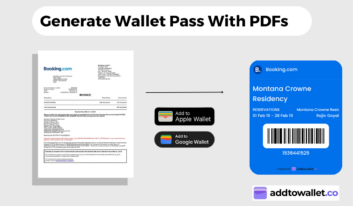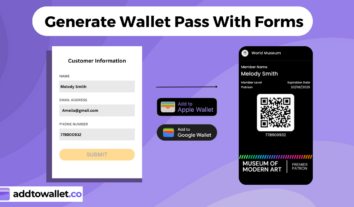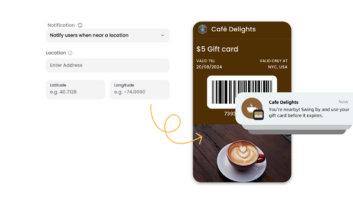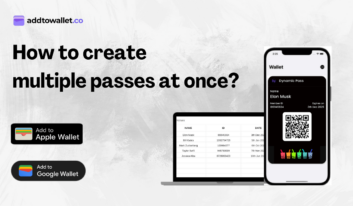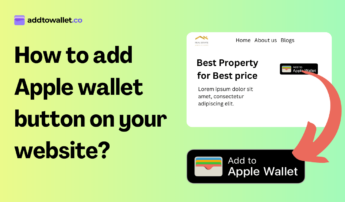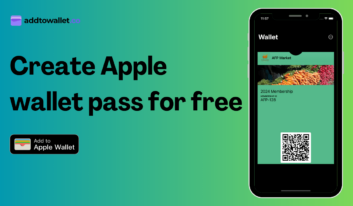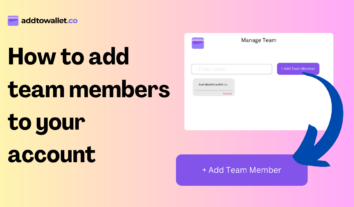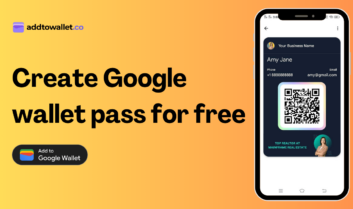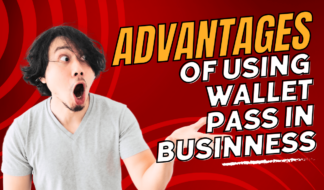how to setup custom domains with-addtowallet
Custom domains allow you to display your digital wallet passes on your own domain, providing a seamless, branded experience for your users. This guide will walk you through the entire process of setting up custom domains and integrating the AddToWallet SDK into your website.

Enhance Audience Interaction with Wallet Passes in Newspapers
By embedding wallet passes within newspaper layouts, you can bridge the gap between print and digital, offering readers a seamless way to interact with your brand via their smartphones.
Get Started For Free
Join the expanding network of more than 10k+ users
No credit card needed to start trial
addtowallet.co © All Rights Reserved