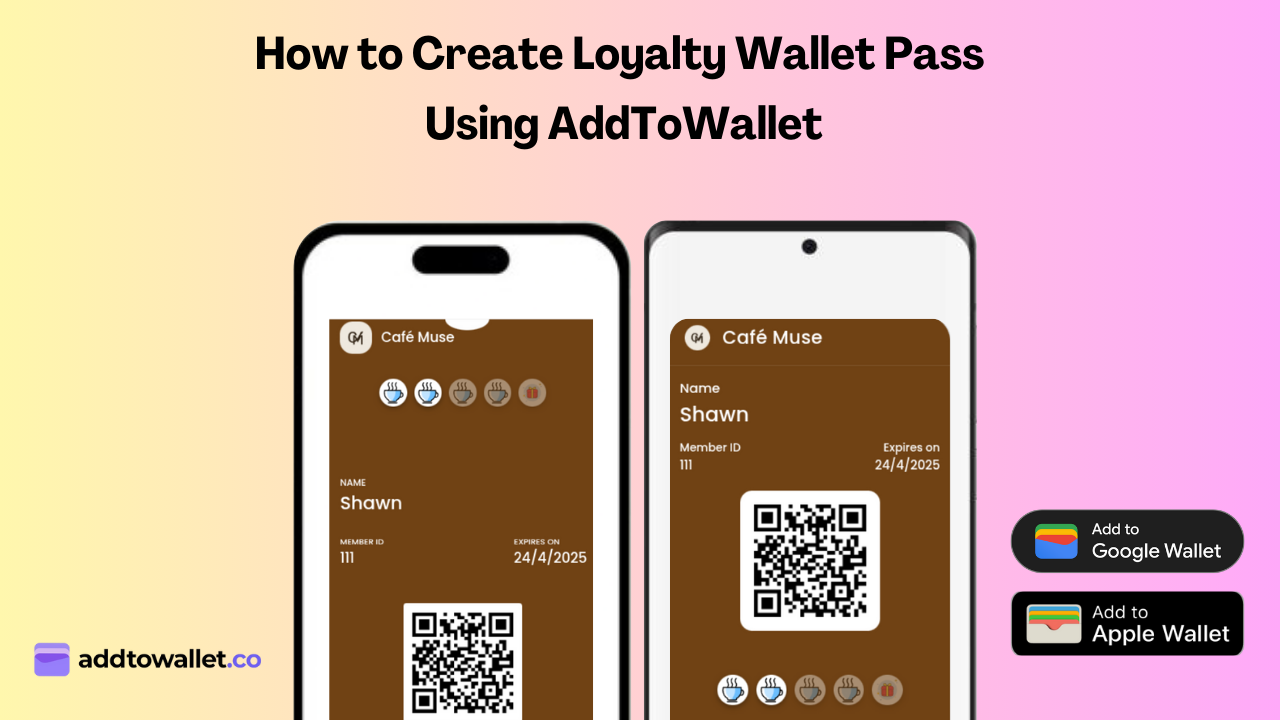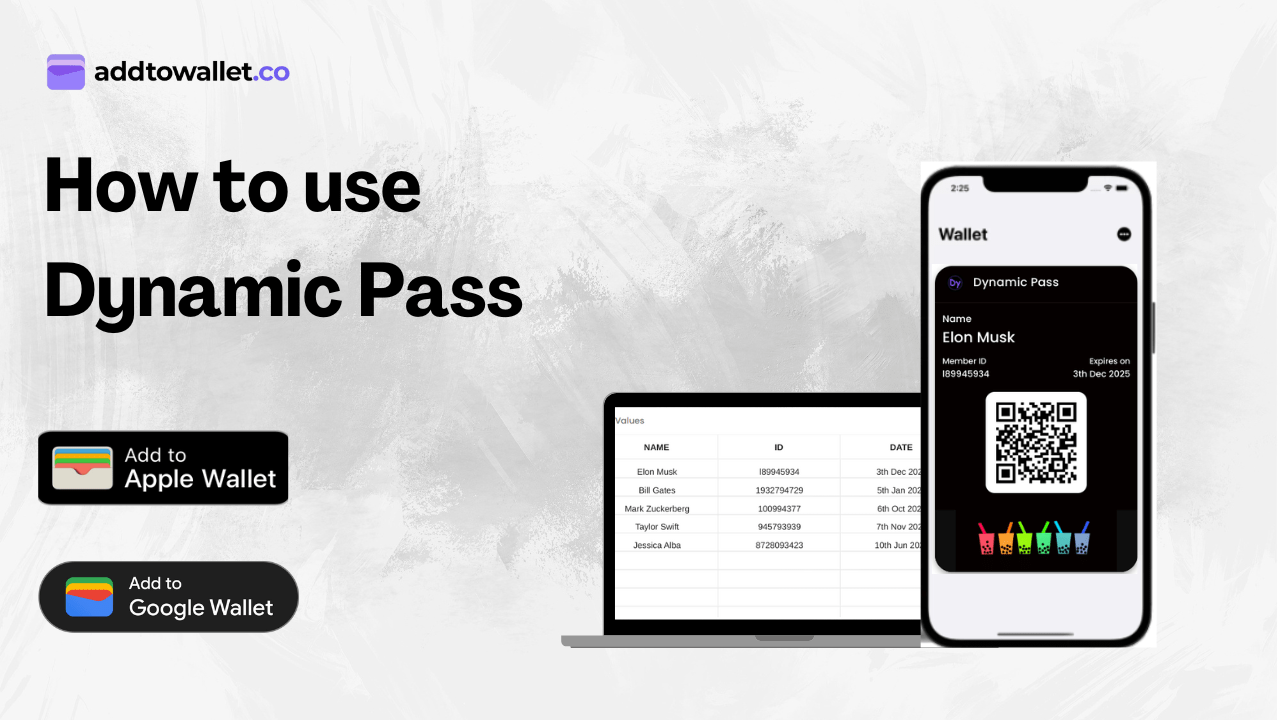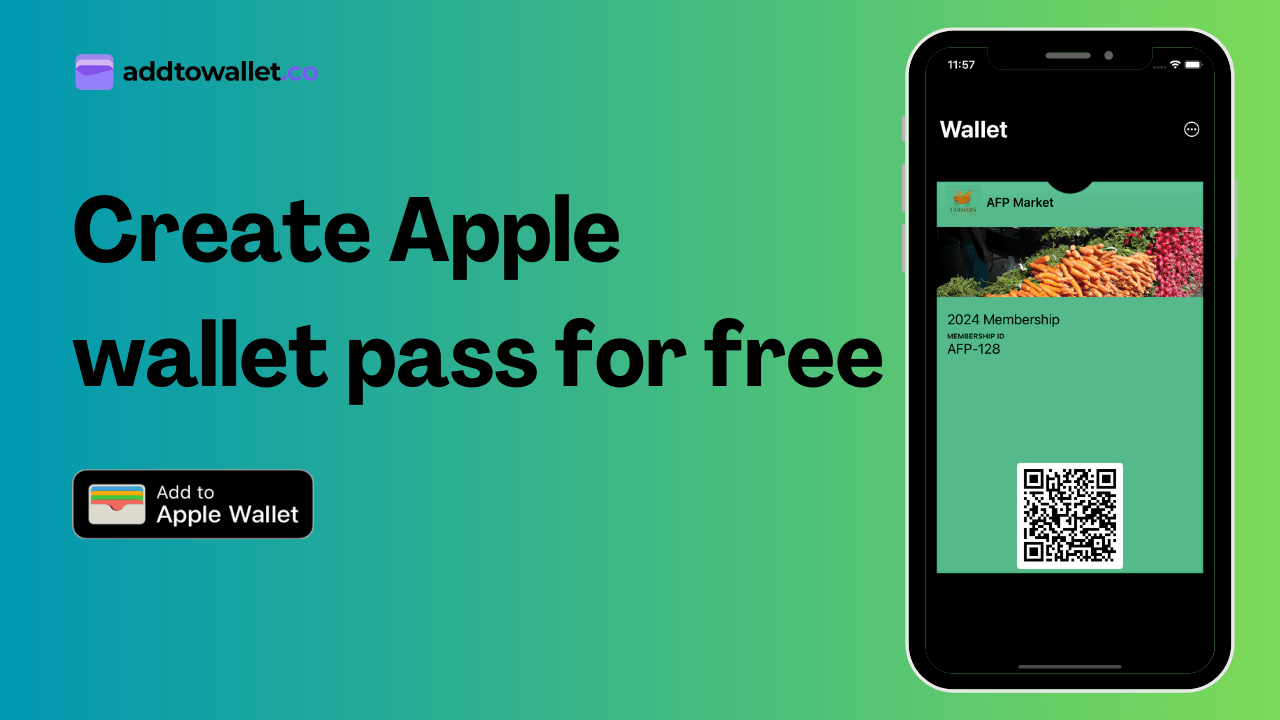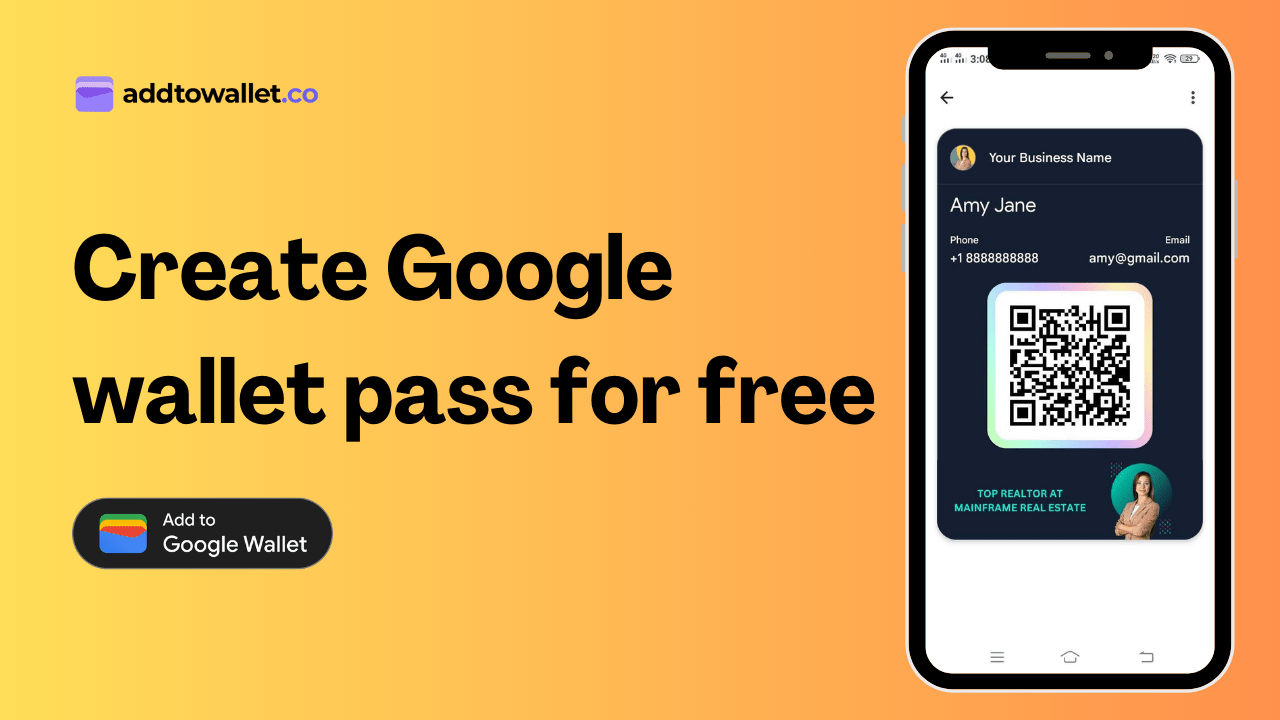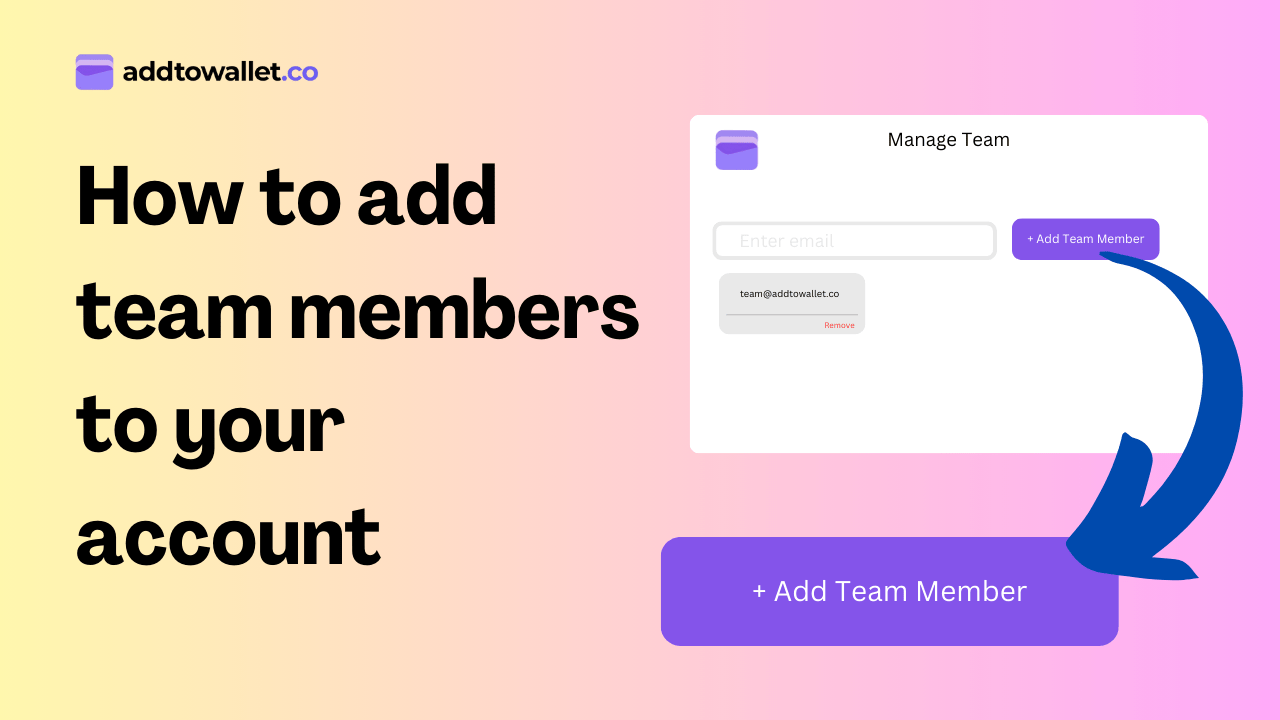How to Create Hair Salon Gift Cards in Minutes

Hair salon gift cards are an excellent way to enhance your business, attract new clients, and keep existing ones coming back. With AddToWallet.co, you can easily create and manage digital gift cards for your salon, making the process seamless and efficient. In just a few minutes, you’ll have personalized e-gift cards ready for both Apple Wallet and Google Wallet.
This blog will highlight the benefits of offering hair salon gift cards and guide you through the simple steps to set them up using AddToWallet.co.
Why Hair Salon Gift Cards Area Game-Changer
Gift cards are more than just a convenient gifting option—they’re a powerful business tool. Here’s how they can benefit your hair salon:
- Attract New Clients: Many gift card recipients are first-time visitors who become loyal customers.
- Increase Revenue: Customers typically spend more than the value of their gift card during their visit.
- Encourage Repeat Business: Gift cards often lead to return appointments and additional services.
- Enhance Brand Visibility: Custom gift cards reflect your salon’s style and professionalism.
While physical gift cards remain popular, digital e-gift cards have gained traction due to their convenience. With AddToWallet.co, you can create visually appealing, branded gift cards that resonate with your customers.
How to Set Up Hair Salon Gift Cards With AddToWallet.co
Follow these easy steps to create and manage your salon’s gift cards:
- Sign Up and Log In
- Go to AddToWallet.co and create an account.
- Use the dashboard to access all tools and features.
- Select a Template
- Browse through templates and pick one that matches your salon’s aesthetic.
- Customize it with your salon’s colors, logo, and fonts.
- Add Personalized Touches
- Include your salon’s name, logo, and contact details.
- Let customers personalize the gift cards with recipient names and special messages.
- Set Card Values and Terms
- Offer fixed values like $25, $50, $100, or allow custom amounts.
- Clearly outline expiration dates and terms of use to ensure transparency.
- Distribute Gift Cards
- Send gift cards via email or text message.
- Promote your program through your website, social media, and in-salon signage.
- Use QR codes at your salon for quick and easy purchases.
- Track and Analyze Performance
- Use the analytics dashboard to monitor sales, redemptions, and customer behavior.
- Leverage insights to improve your gift card strategy.
Design Tips for Stunning Hair Salon Gift Cards
A well-designed gift card is a reflection of your salon’s quality and style. Consider these tips:
- Showcase Your Expertise: Use imagery of your salon’s signature services, like trendy haircuts or luxurious treatments.
- Incorporate Seasonal Themes: Create special designs for occasions like Christmas or Valentine’s Day.
- Prioritize Mobile-Friendliness: Ensure your digital cards are easy to view and redeem on smartphones.
- Include Key Details: Add QR codes, expiration dates, terms, and contact information.
Why AddToWallet.co is the Perfect Choice
Here’s why hair salons trust AddToWallet.co for their gift card needs:
- Seamless Mobile Wallet Integration: Works perfectly with Apple Wallet and Google Wallet.
- Environmentally Friendly: Eliminates the need for physical cards.
- Real-Time Analytics: Provides valuable insights into gift card usage and customer engagement.
- Customizable Designs: Tailor templates to reflect your brand’s identity.
- Flexible Pricing: Pay as you go—no long-term contracts.
Final Thoughts
Gift cards are an easy and effective way to grow your hair salon business. With AddToWallet.co, you can create professional, branded gift cards that are convenient for your customers and beneficial for your bottom line. It’s never been easier to offer a seamless gifting experience.
Ready to take your salon to the next level? Visit AddToWallet.co and get started today.
Get Started For Free
Join the expanding network of more than 10k+ users
No credit card needed to start trial
addtowallet.co © All Rights Reserved