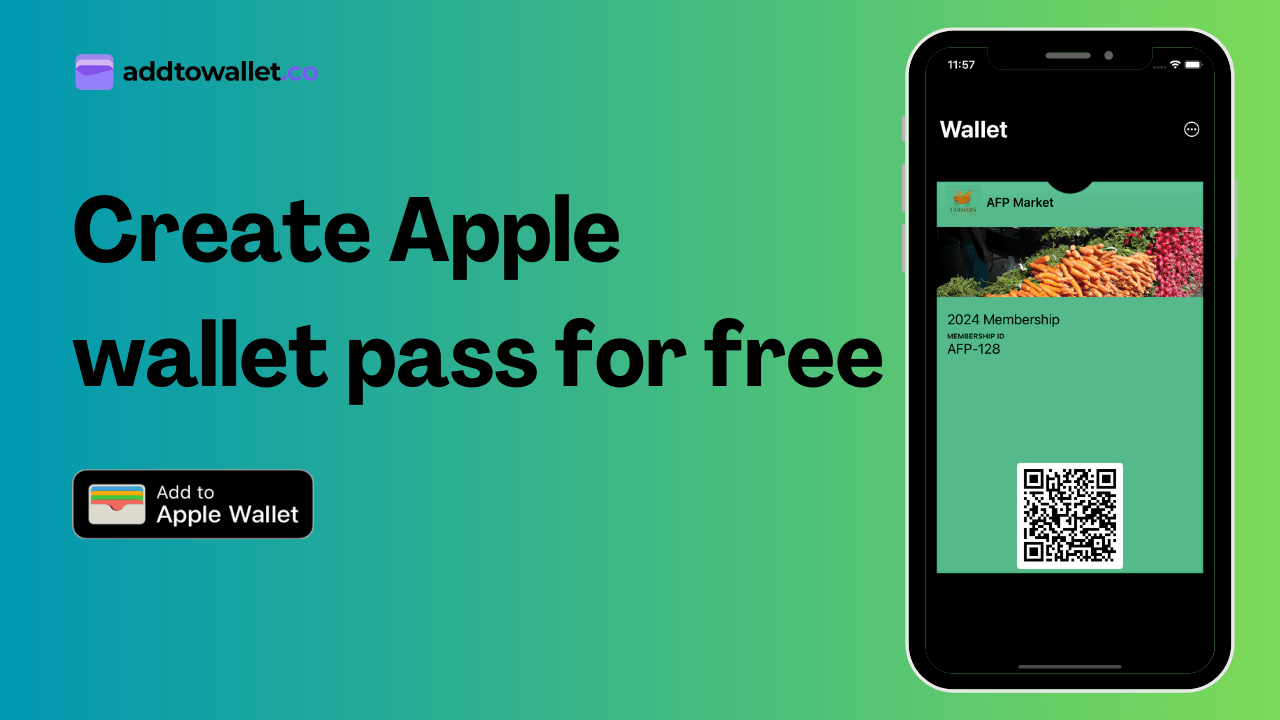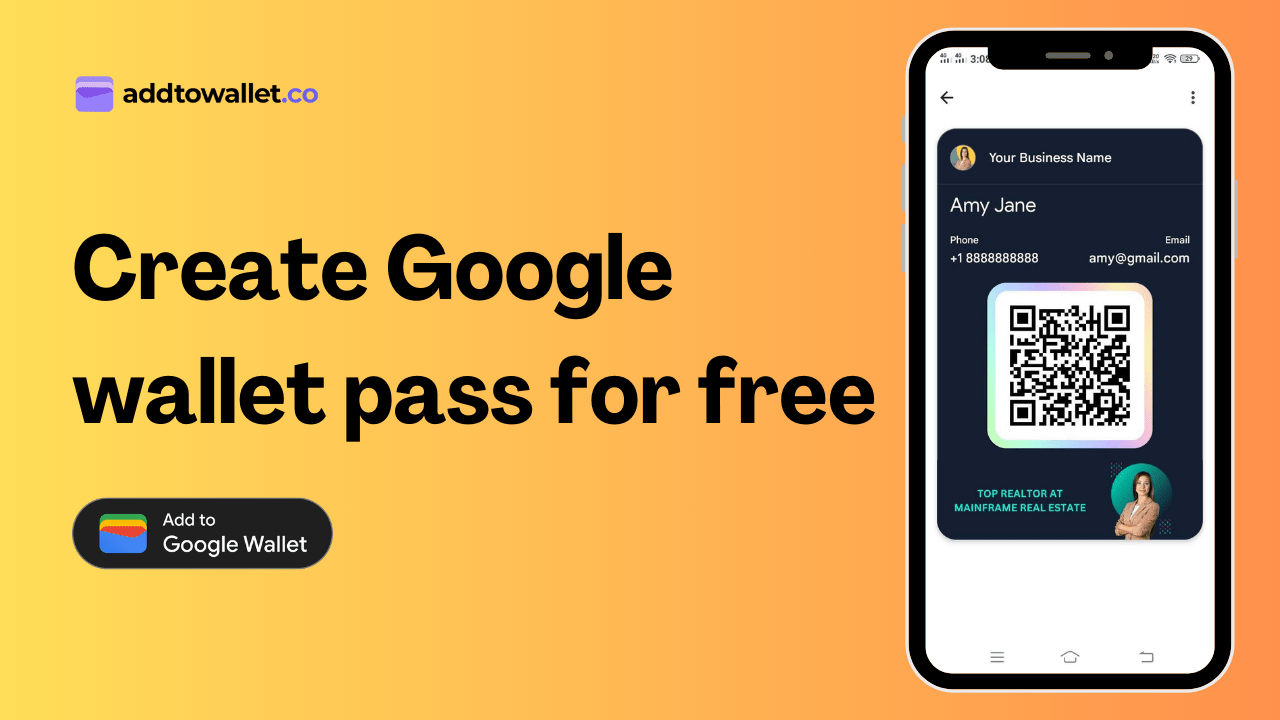How to create a business pass for Apple and Google wallet
December 13, 2024
AddToWallet.co Team
Helping businesses create wallet passes in minutes.
Estimated reading time: 1 minutes
Discover How to Craft a Digital Business Pass with addtowallet.co: An Innovative Alternative to Conventional Business Cards
- Navigate to the templates section at the top, click on 'Business Card.
- Now, edit the fields according to your needs. You can change the hero image, adjust the color, or update your name.
- A person can save your business pass by scanning it. You also have the option to switch it to add a link or any other value of your choice.
- On the back of the pass, add your phone number, email, and office location. These fields will be actionable, so if someone clicks on the phone number, it will dial that number.
- Once you're satisfied with your design, click on the 'Add to Wallet' button.
Get Started For Free
Join the expanding network of more than 10k+ users
No credit card needed to start trial
addtowallet.co © All Rights Reserved