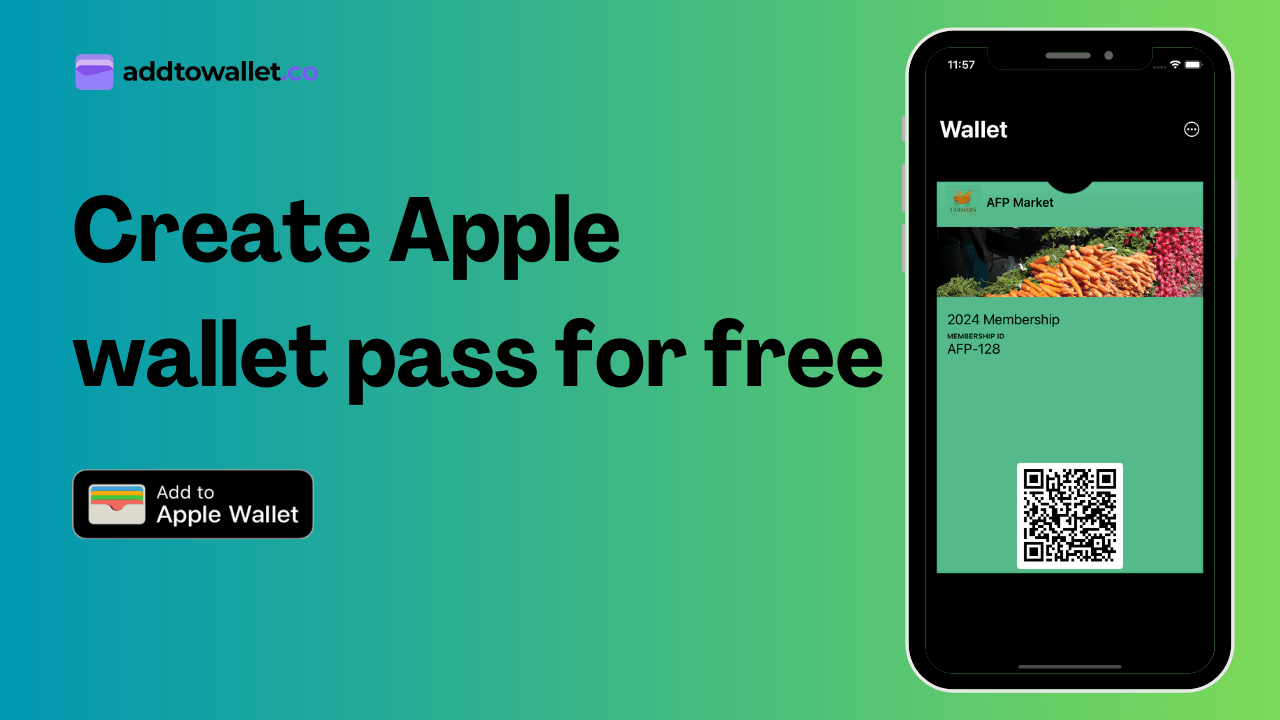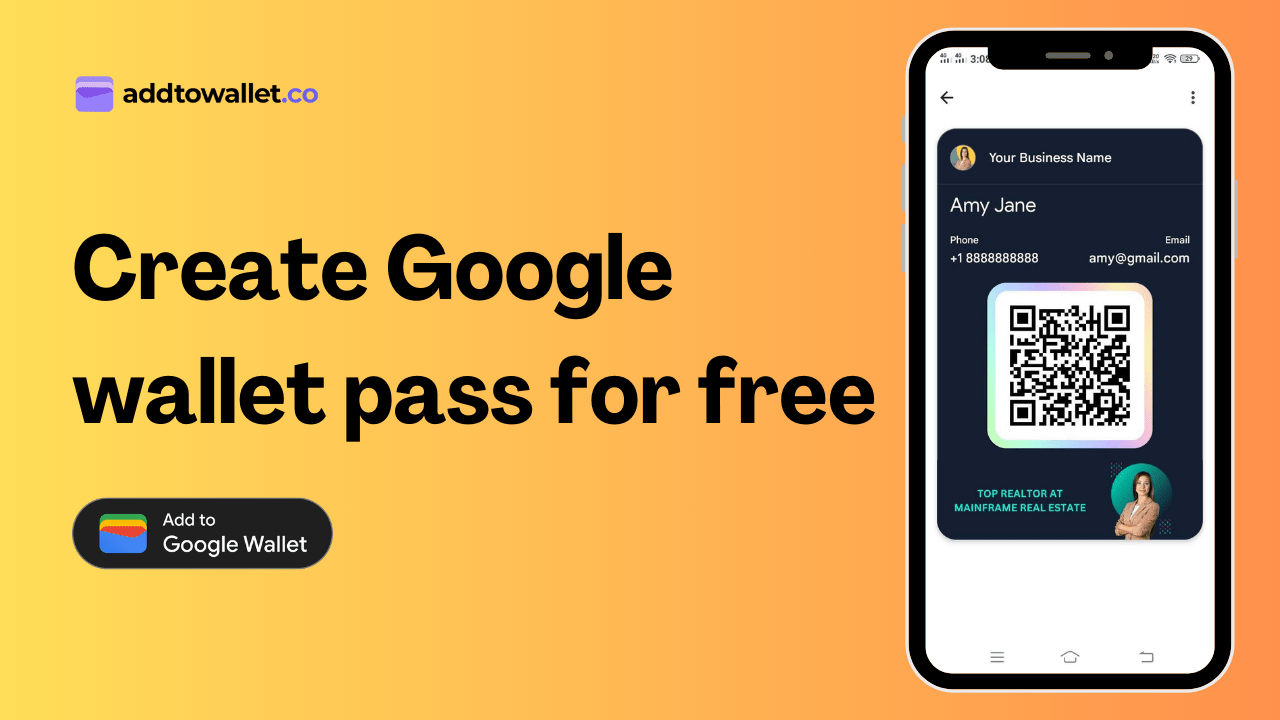How to Share Wallet Passes Using Flyers

Flyers are a powerful tool for grabbing attention and sharing information quickly. But what if you could make your flyers even more effective? By adding wallet passes, you can let people access your offers directly on their phones! Here’s how you can do it using AddToWallet.co
Step 1: Create a Wallet Pass
- Go to AddToWallet.co, Head over to app.addtowallet.co to get started.
- Sign Up or Log In, If you’re new, sign up for an account. If you already have one, log in to begin.
- Design Your Pass, Use the simple tools to create a pass that represents your brand. Add your logo, the details of your offer, and contact information.
Step 2: Generate and Download a QR Code
- Save and Generate the Link: Once your pass is ready, save it. AddToWallet.co will create a unique link for your pass.
- Generate the QR Code: After saving the pass, click on the QR code icon provided by AddToWallet.co. It will display the QR code for your pass.
- Download the QR Code: Save the QR code in high resolution to ensure it looks perfect on your flyer.
Step 3: Add the QR Code to Your Flyer
- Design the Flyer: Incorporate the QR code into your flyer’s layout. Place it where it’s easily visible and include a call-to-action like “Scan to Unlock Exclusive Offers!”
- Provide Scanning Instructions: Add a short note for those unfamiliar with QR codes, such as “Open your phone’s camera and point it at the code to access the pass.”
- Print and Distribute: Double-check the design, print your flyers, and start sharing them at events, stores, or anywhere your audience is likely to be.
Why Use AddToWallet.co?
AddToWallet.co makes sharing wallet passes simple and effective. Here’s what you get:
- Cross-Platform Compatibility: Your passes will work on both Google Wallet and Apple Wallet, reaching a wider audience.
- Real-Time Analytics: Track how many people view and save your passes to see how well your campaign is doing.
- Easy Management: Manage multiple passes with features like bulk editing and data export.
- User-Friendly Interface: No technical expertise? No problem! The platform is designed to be intuitive and easy to use.
Why Combine Flyers with Wallet Passes?
Flyers are great for grabbing attention, and wallet passes make it easy for people to take action. Together, they create a seamless way to connect with your audience. AddToWallet.co helps you:
- Turn traditional flyers into interactive tools.
- Boost engagement with your brand.
- Provide a convenient, tech-savvy experience.
Quick Tip:
Always test your QR code before printing to make sure it works perfectly!
For more tips on using wallet passes, visit the AddToWallet.co Blog.
Get Started For Free
Join the expanding network of more than 10k+ users
No credit card needed to start trial
addtowallet.co © All Rights Reserved