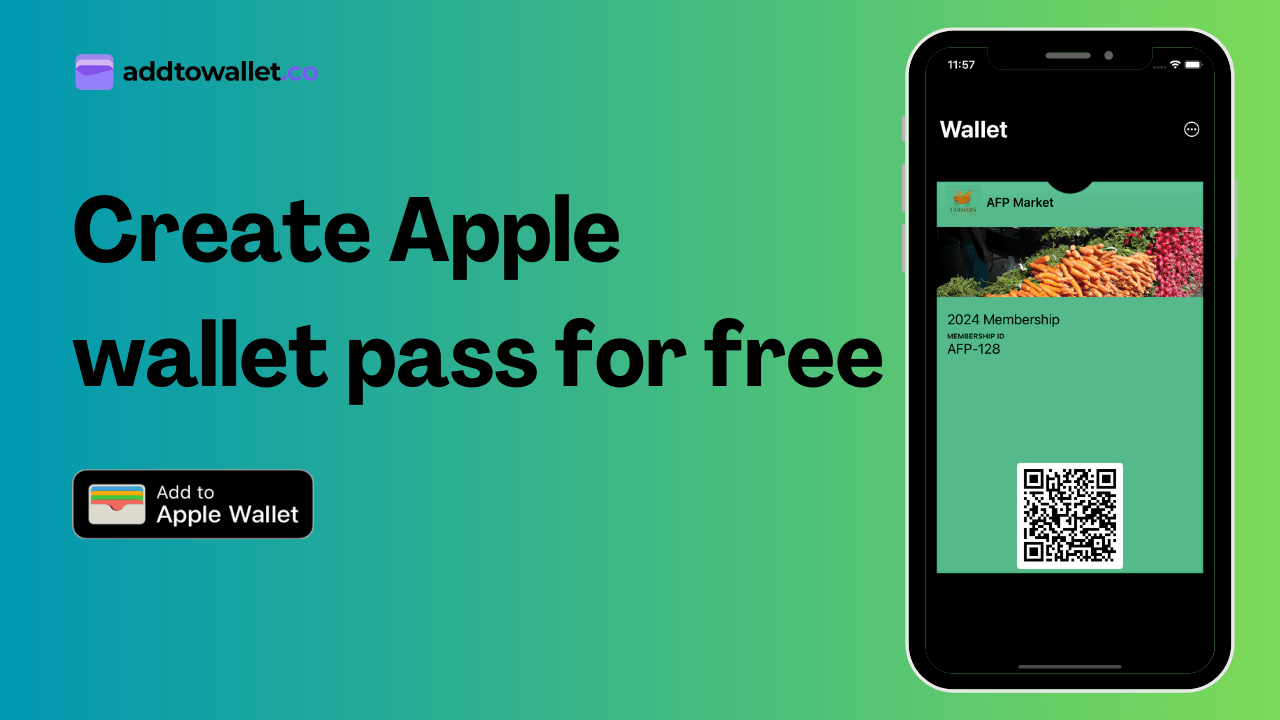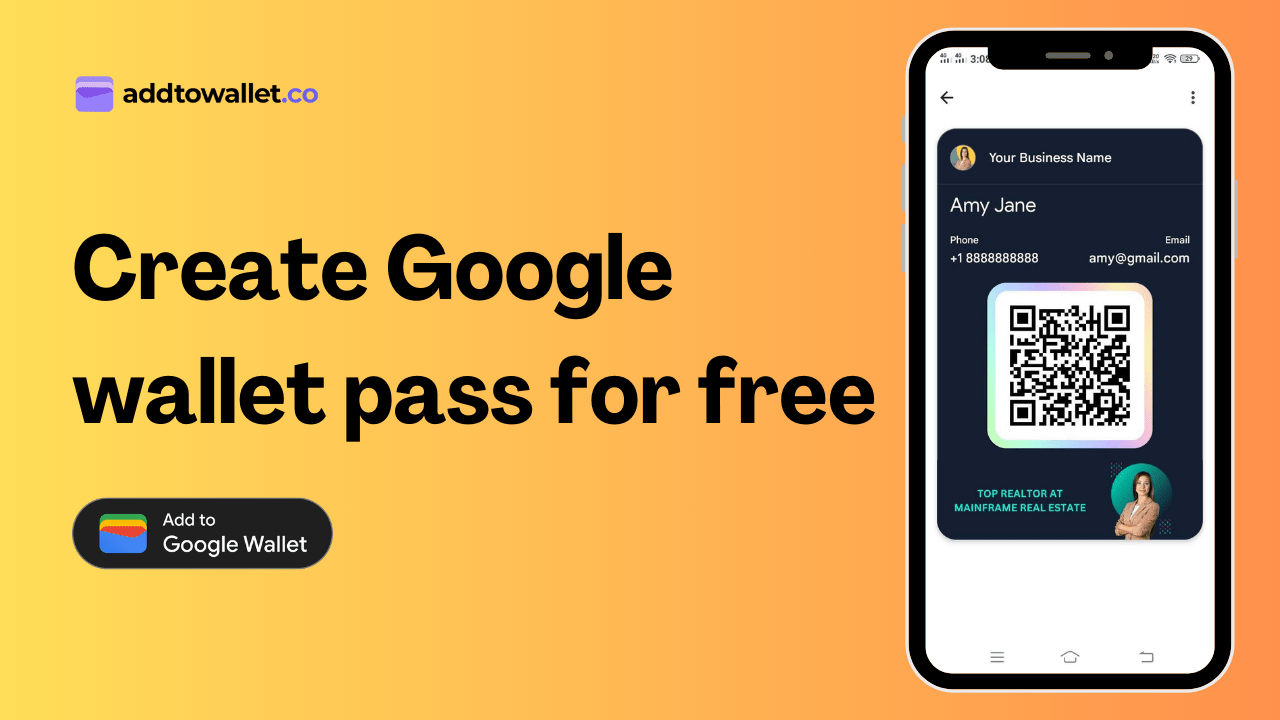How to generate leads using Google wallet or Apple wallet Pass wallet pass?
Welcome back In today's tutorial, we're excited to introduce our brand new feature!!! Lead gen pass . This tool can be a game changer for generating leads and engaging with your audience.
With this new pass, your customers can easily generate a coupon pass by submitting a customizable form.
1) First, locate the templates at the top of the page and select the Lead Gen Card. You'll notice a form appears alongside Apple and Google Wallet previews. This is the preview of the form that users will see when they click on the generated link.
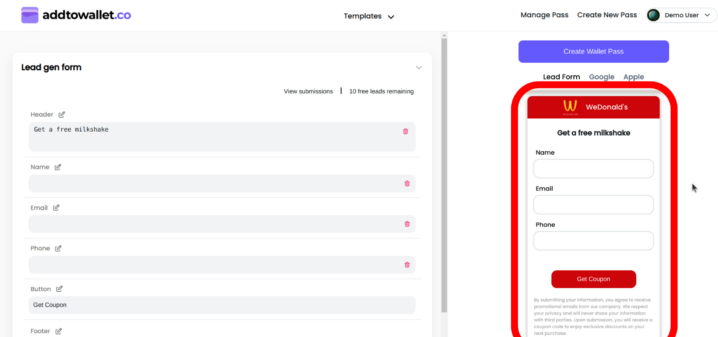
2) The form is fully customizable. You can change the header or footer text also you can modify the input headers, and even reorder the input fields by dragging them up or down to suit your needs.
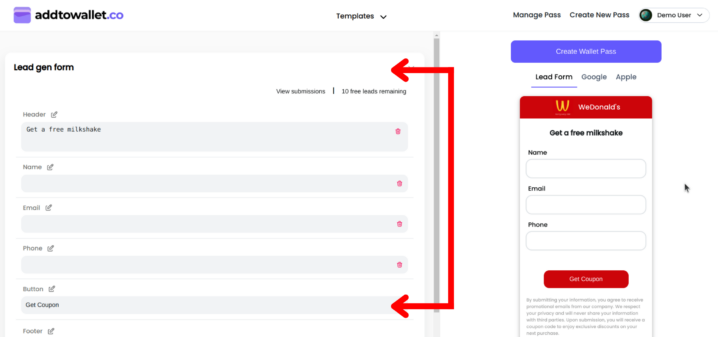
3) You can add more sections, such as additional input fields or text, by clicking the "Add Section" button located at the bottom right.
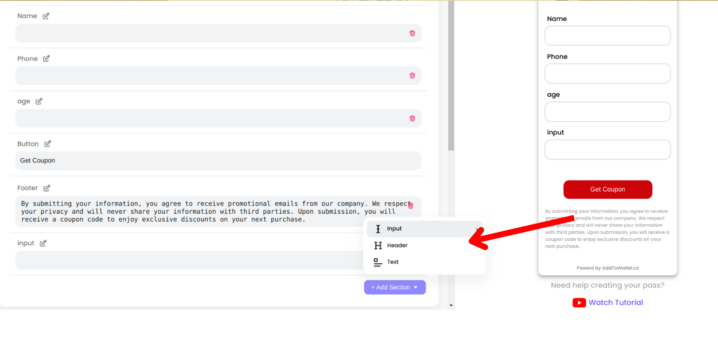
4) The color of the form header and button is linked to the background color of the pass, . You can adjust it
to match your brand. Additionally, the form header image is the same as the logo image, ensuring a consistent visual identity.
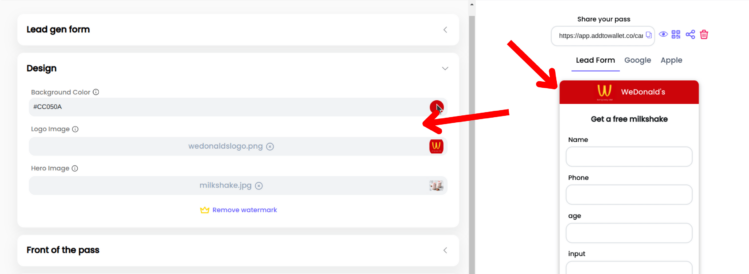
5) Once you're satisfied with the customization, click on the "Create Wallet Pass" button. This will provide you with a link. When a person clicks on the link, the form you created will appear..
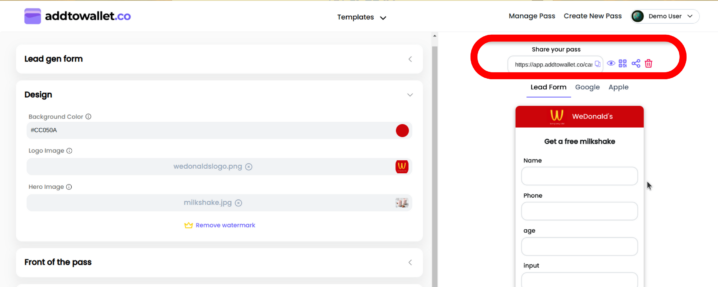
6) You can include the generated link or convert it into a QR code in your content. It’s ideal for social media campaigns, SMS alerts, and website pop-ups, etc. Like this example to get a free milkshake coupon.

7) When a person clicks on the link, the form you created will appear. By filling out this form, users can generate their own wallet pass.

8) You will receive an email notification whenever there is a new submission, containing all the fields entered by the user.
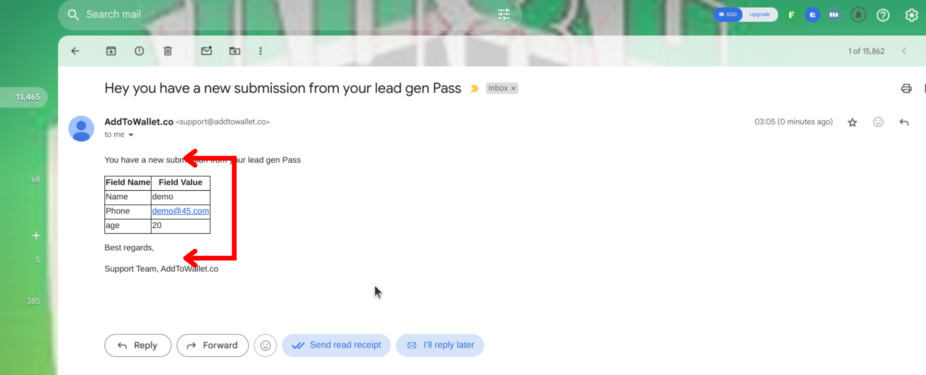
9) Each pass includes 10 free submissions. To increase the number of submissions, you can purchase additional credits. You'll be able to see the number of remaining submissions at the top right..
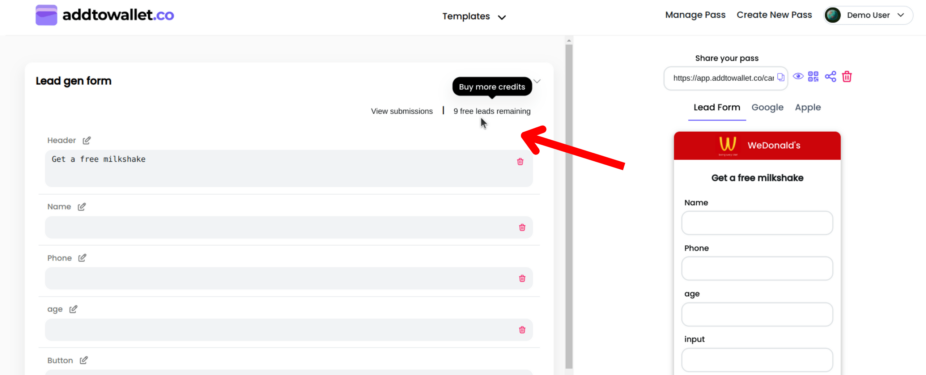
10) You can click on view submissions to get data of all the users that have submitted your form .
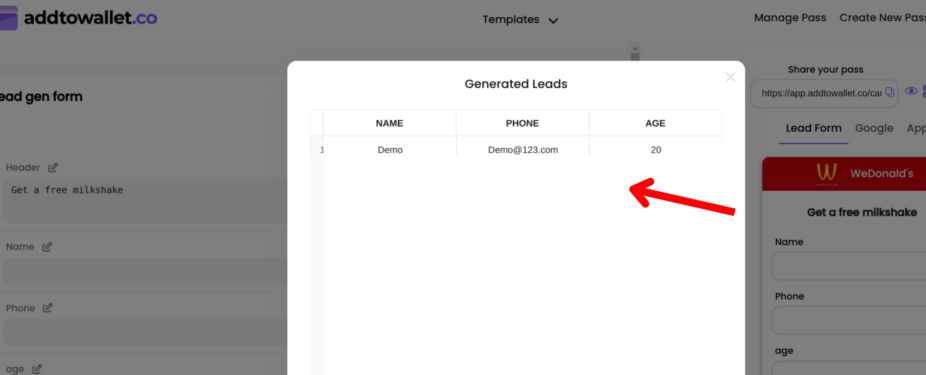
Get Started For Free
Join the expanding network of more than 10k+ users
No credit card needed to start trial
addtowallet.co © All Rights Reserved