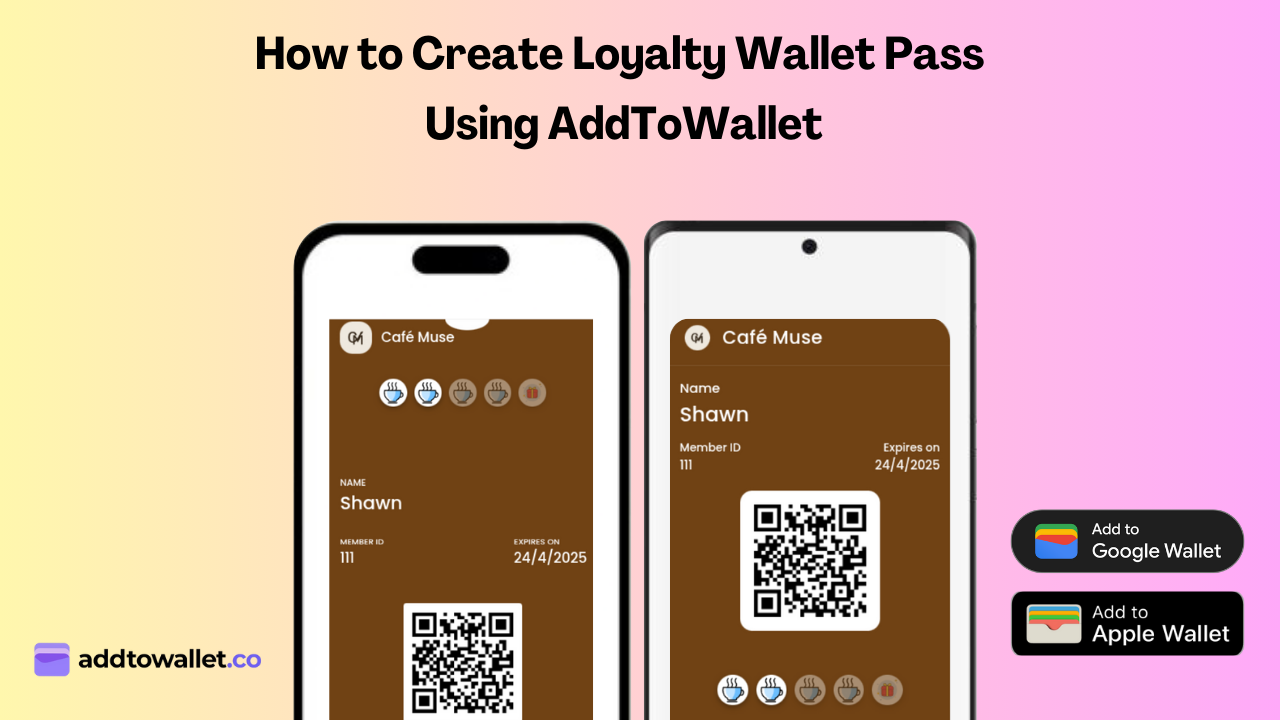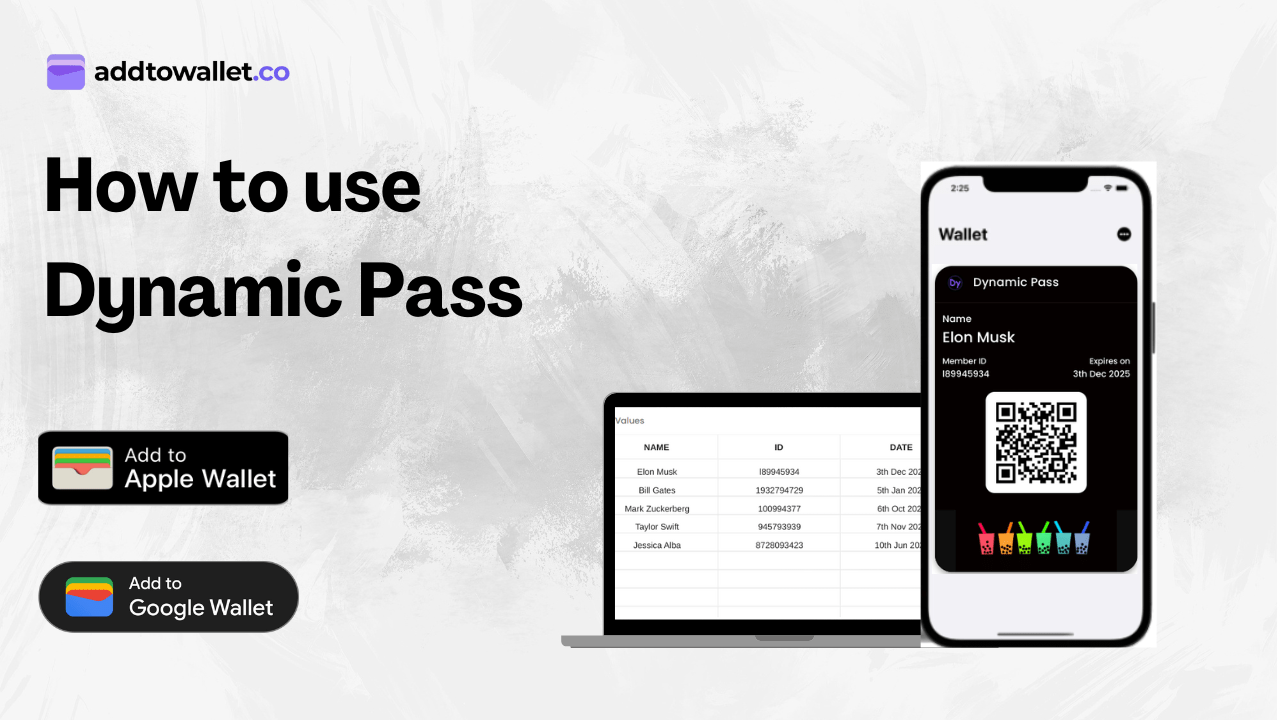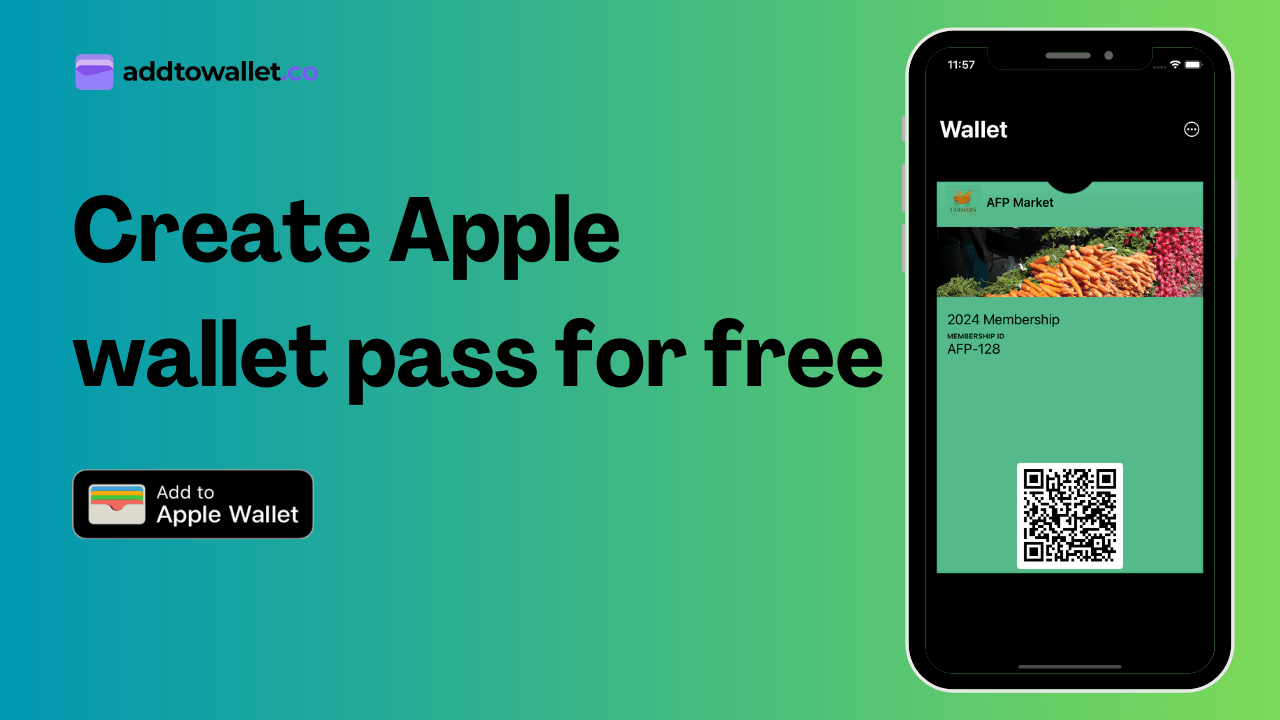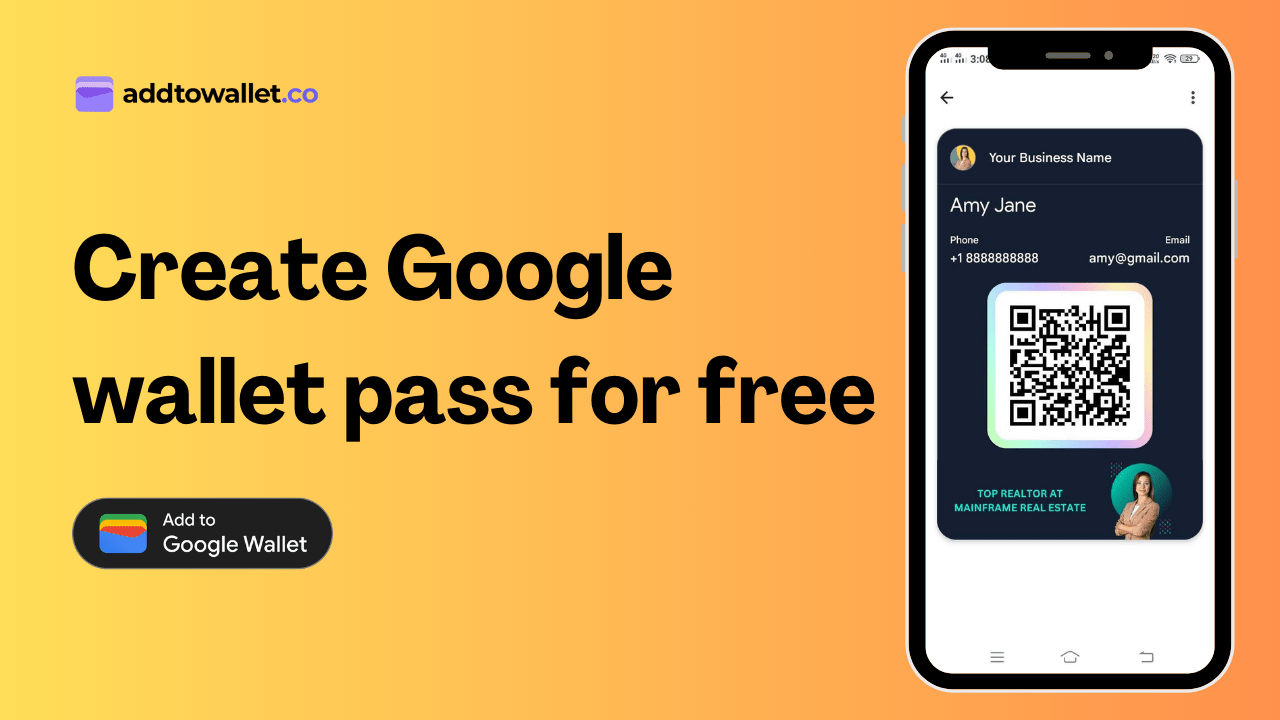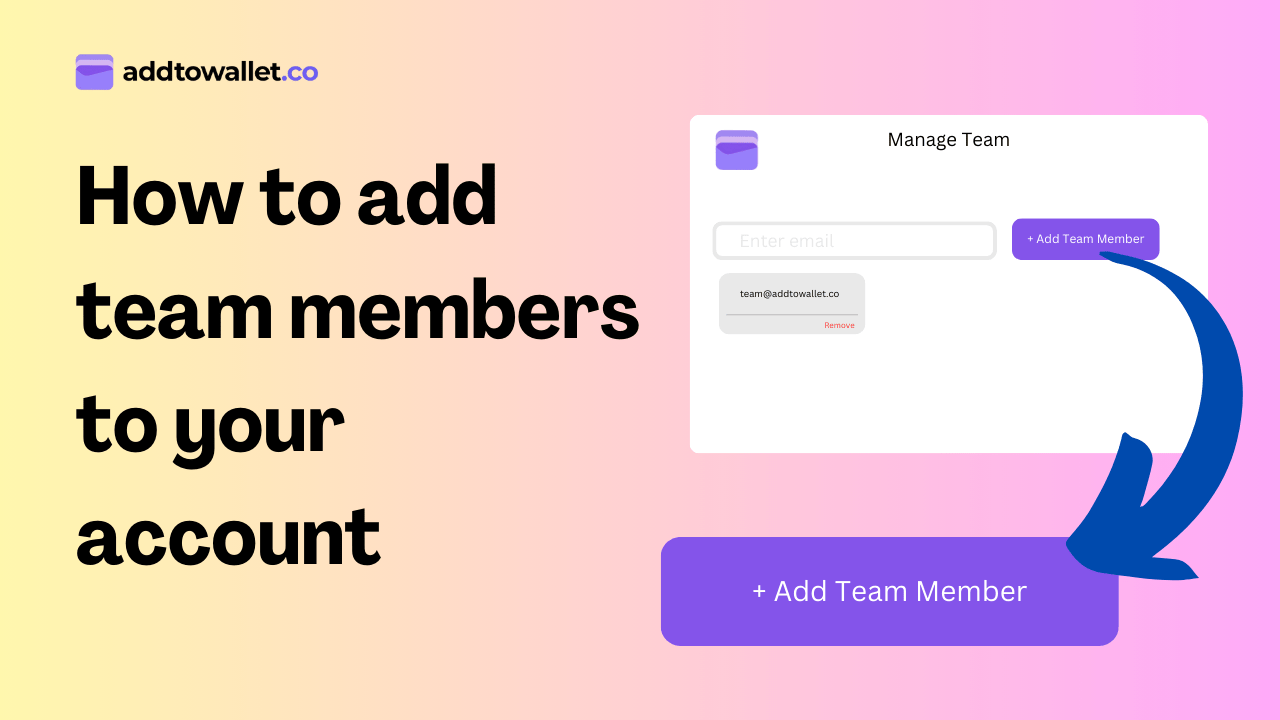How to duplicate a wallet pass?
Instead of starting from the beginning each time, you can just click a button to copy a pass you already made This means you can try out new ideas or make different versions of your passes without any hassle.
- Go to "Manage Pass".
- Click the Duplicate button below the pass you want to duplicate
- Instantly see the duplicated pass on the homepage, with the form fields pre-filled based on the original pass
Get Started For Free
Join the expanding network of more than 10k+ users
No credit card needed to start trial
addtowallet.co © All Rights Reserved