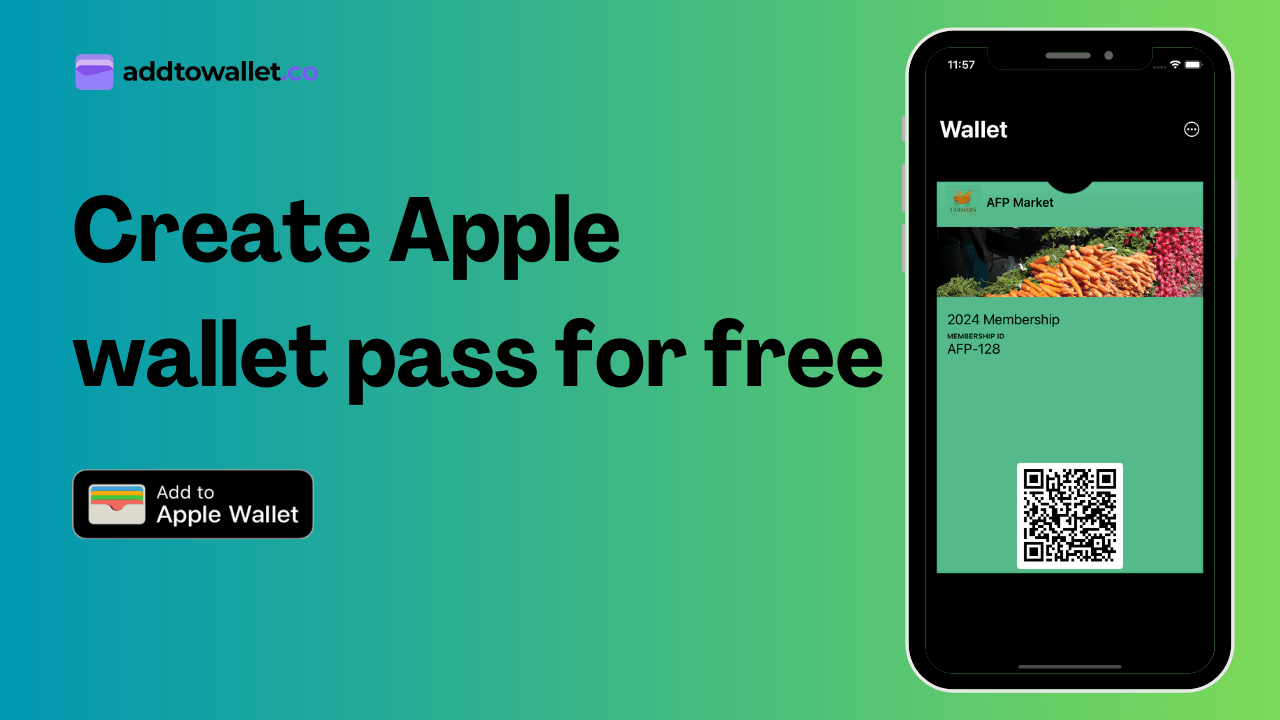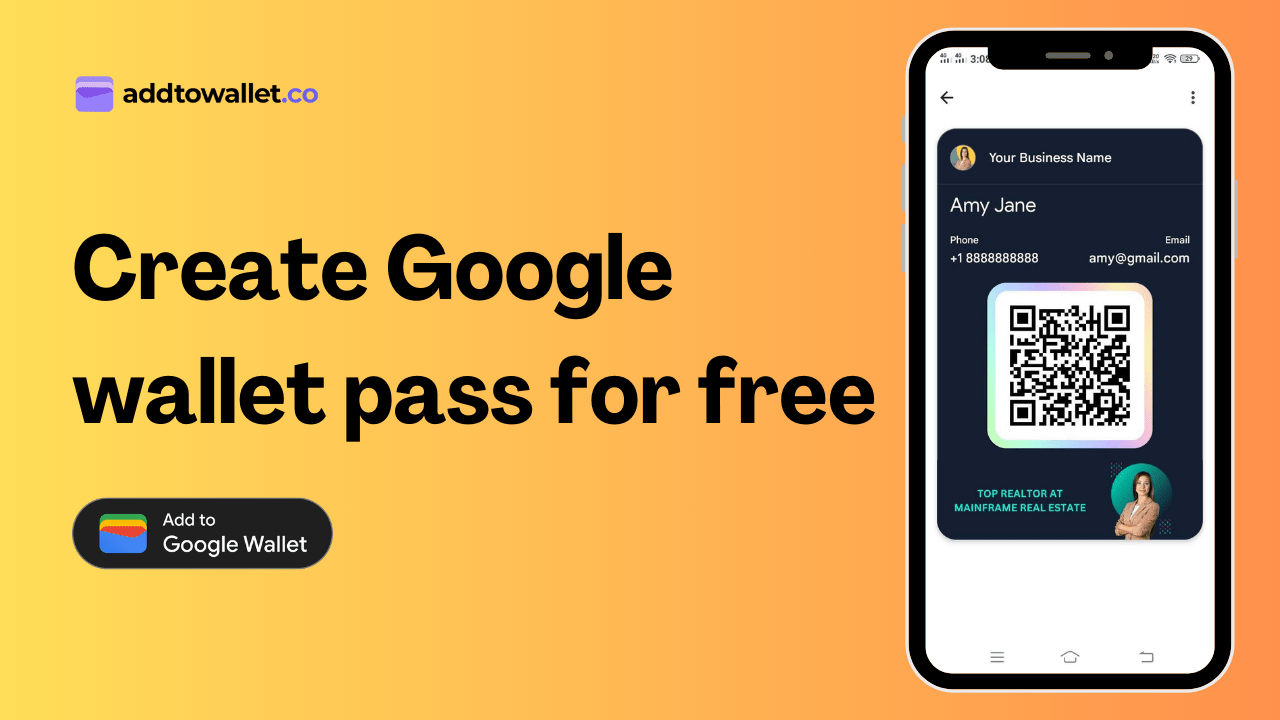How To Distribute Google or Apple Wallet Pass
Adding passes to Wallet is easy. They can be distributed through various channels such as apps, email, messaging, the web, or by scanning a QR code you get after creating a pass on addtowallet.co. Users can add a pass without needing to install a related app or even if there isn't one. If there is an app, users without it can install it directly from the pass
Customers can:
- Tap a link on a website
- Tap a link on social media pages
- Tap a link in an online ad
- Receive an email or SMS
The example of using QR code is shown below

The AddToWallet function seamlessly identifies whether the device is iOS or Android, and then prompts the respective pass for adding accordingly.
Get Started For Free
Join the expanding network of more than 10k+ users
No credit card needed to start trial
addtowallet.co © All Rights Reserved