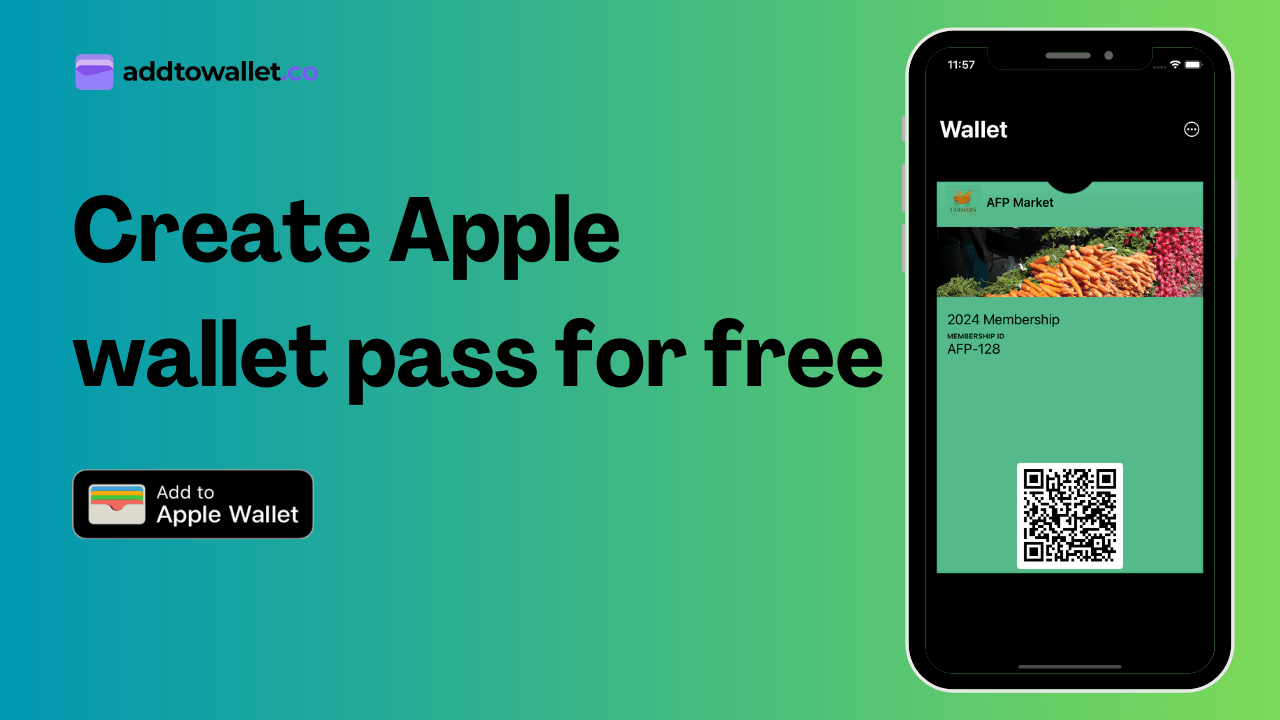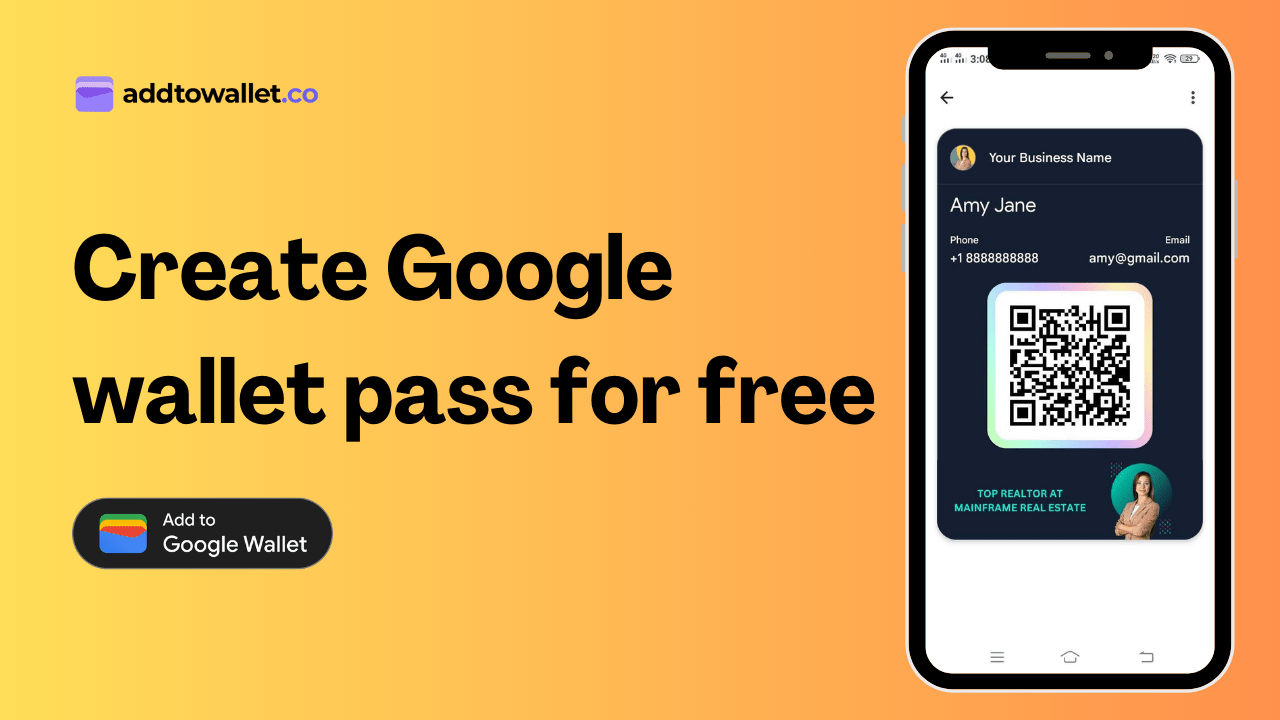How to Add Team Members to Your Account
Managing your team on AddToWallet.co has never been easier. Whether you're expanding your team's capabilities or simply need to collaborate more effectively, our platform allows you to add and manage team members with just a few clicks. In this guide, we'll walk you through the entire process, ensuring you and your team can make the most out of your AddToWallet.co account.
Step 1: Access the Dropdown Menu
Once you’ve logged into your account, locate the dropdown menu at the top right corner of the page, where your username and profile image are displayed.
Step 2: Navigate to "Manage Team"
Click on the dropdown menu and select "Manage Team". This will take you to the team management page.
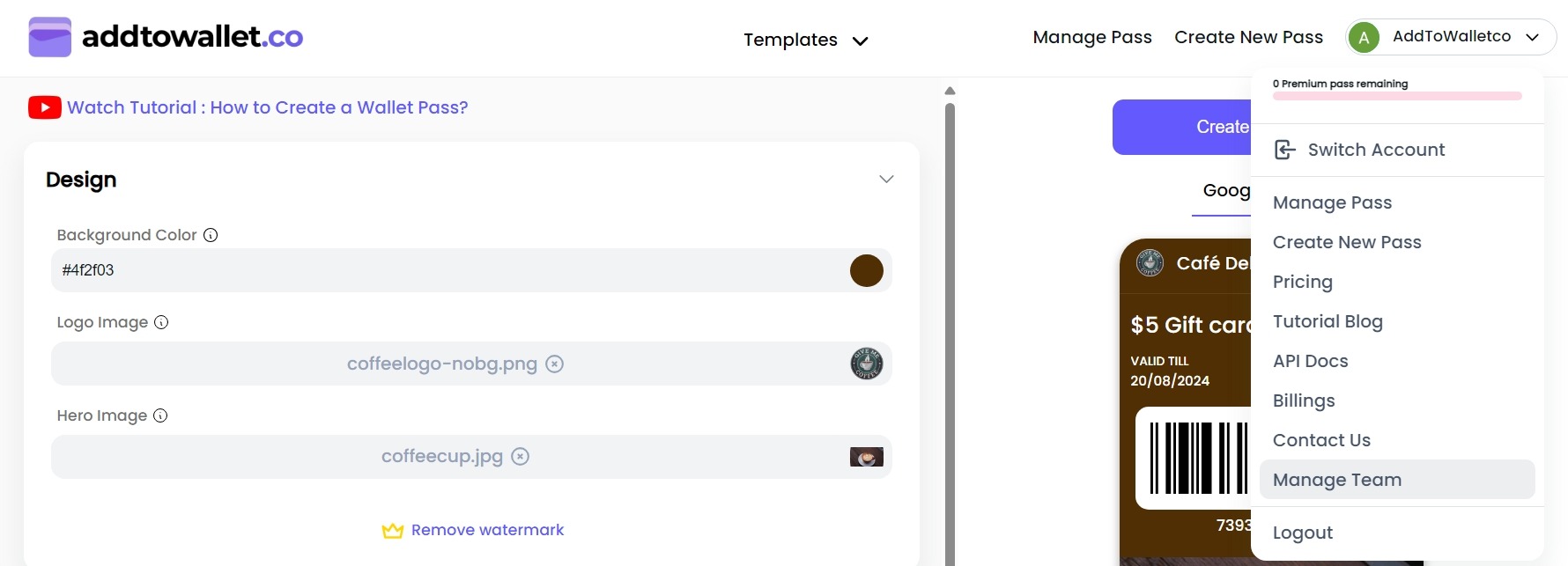
Step 3: Add a New Team Member
On the "Manage Team" page, you'll find an input field where you can enter the email address of the person you want to add to your team. After entering the email, click the "Add Team Member" button.
Important: You can only add a team member if you have purchased at least one premium pass. Make sure your account meets this requirement before proceeding.
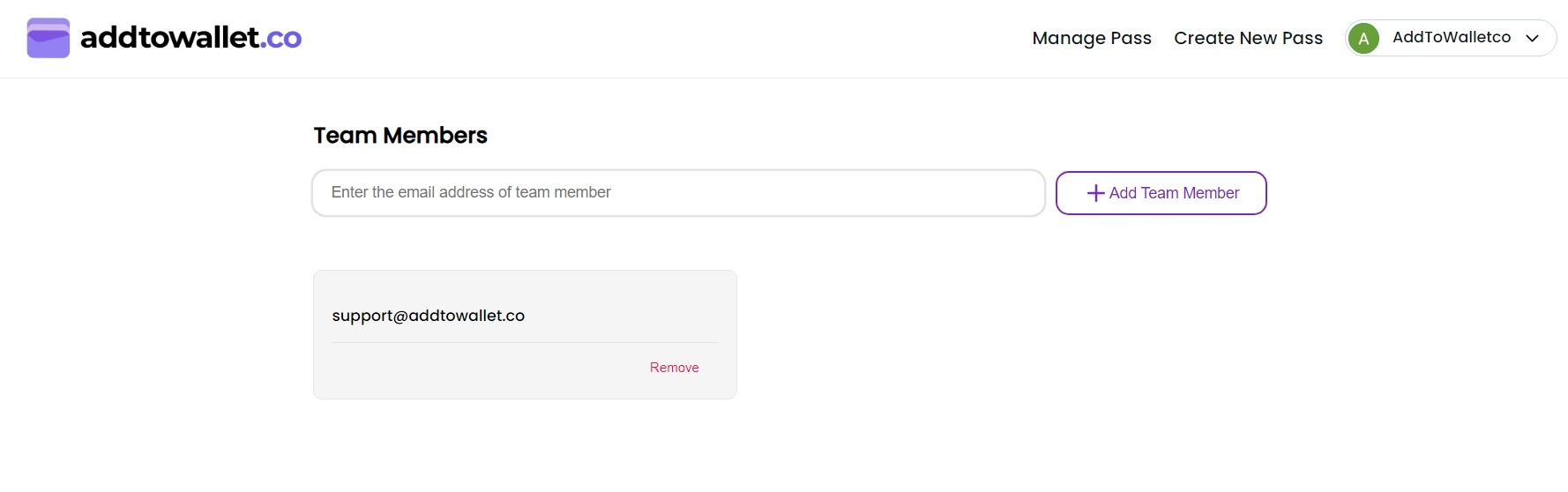
Step 4: Access Teams You've Been Added To
After being added to a team, you'll notice that the new team will appear in your "Switch Account" section within the dropdown menu. This allows you to easily access and manage multiple accounts from a single login.
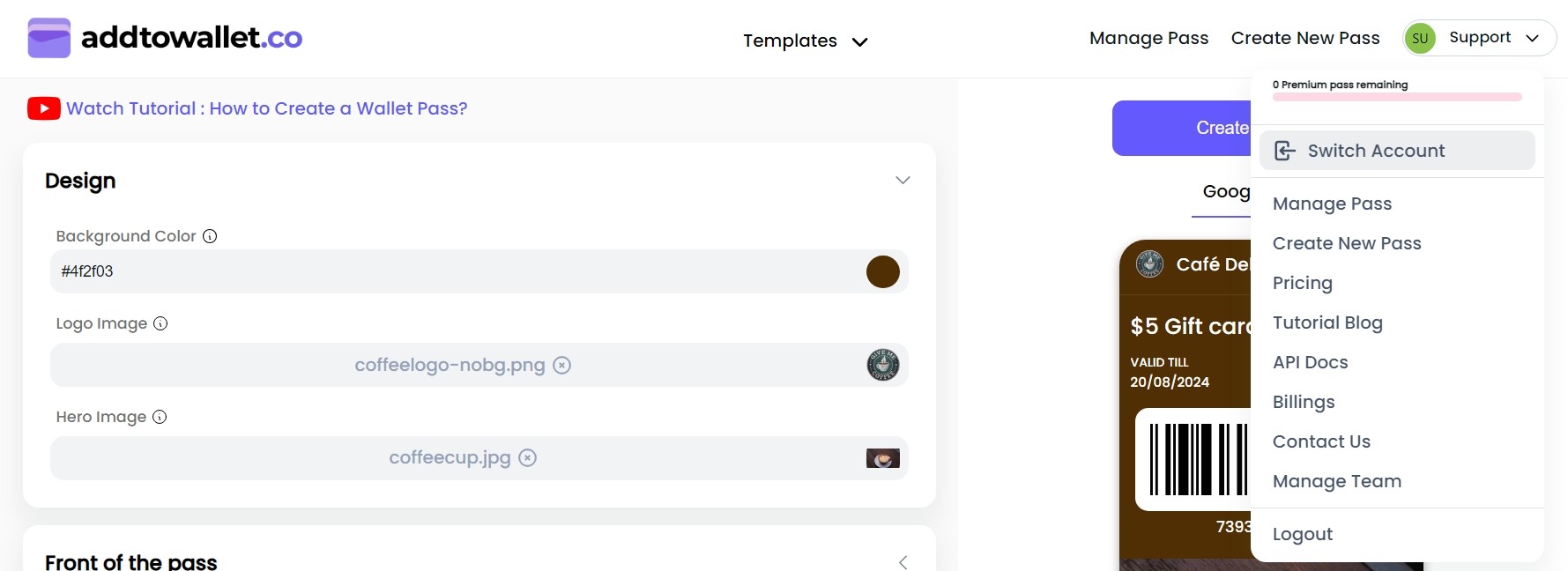
Step 5: Switch Between Accounts
To switch to the account of the team you’ve been added to, click on "Switch Account" in the dropdown menu. A modal will pop up, showing a list of all the teams you're a part of. Simply select the team account you wish to switch to and start collaborating.
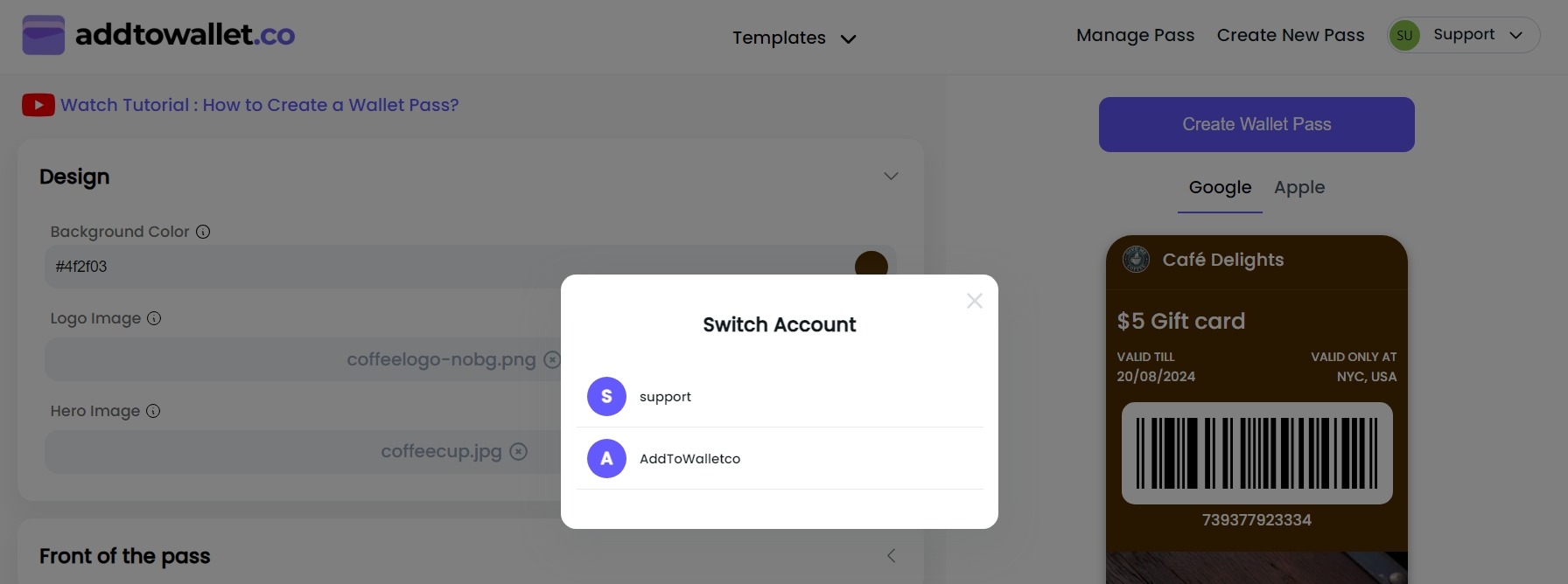
Conclusion
Adding team members to your account on AddToWallet.co is a straightforward process that enhances collaboration and efficiency. Whether you're an account owner managing your team or a team member switching between accounts, these steps ensure seamless navigation and management. By following this guide, you can easily expand your team's capabilities and work together more effectively.
Get Started For Free
Join the expanding network of more than 10k+ users
No credit card needed to start trial
addtowallet.co © All Rights Reserved