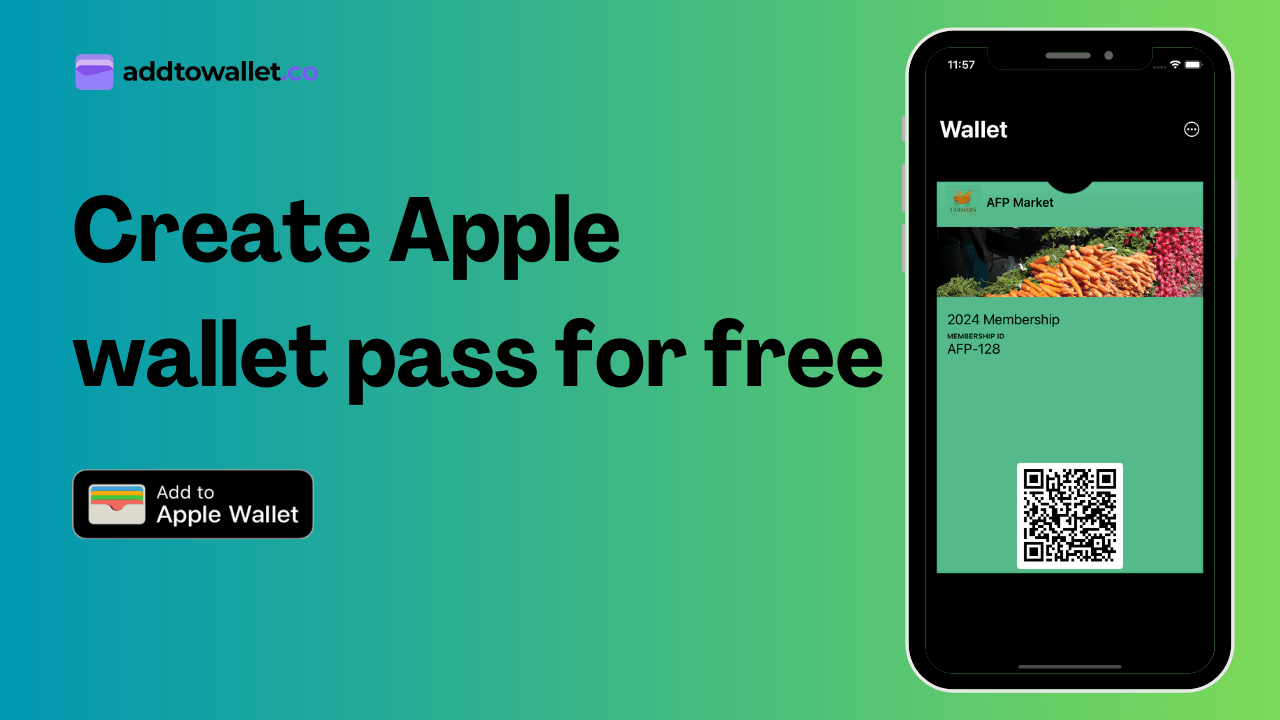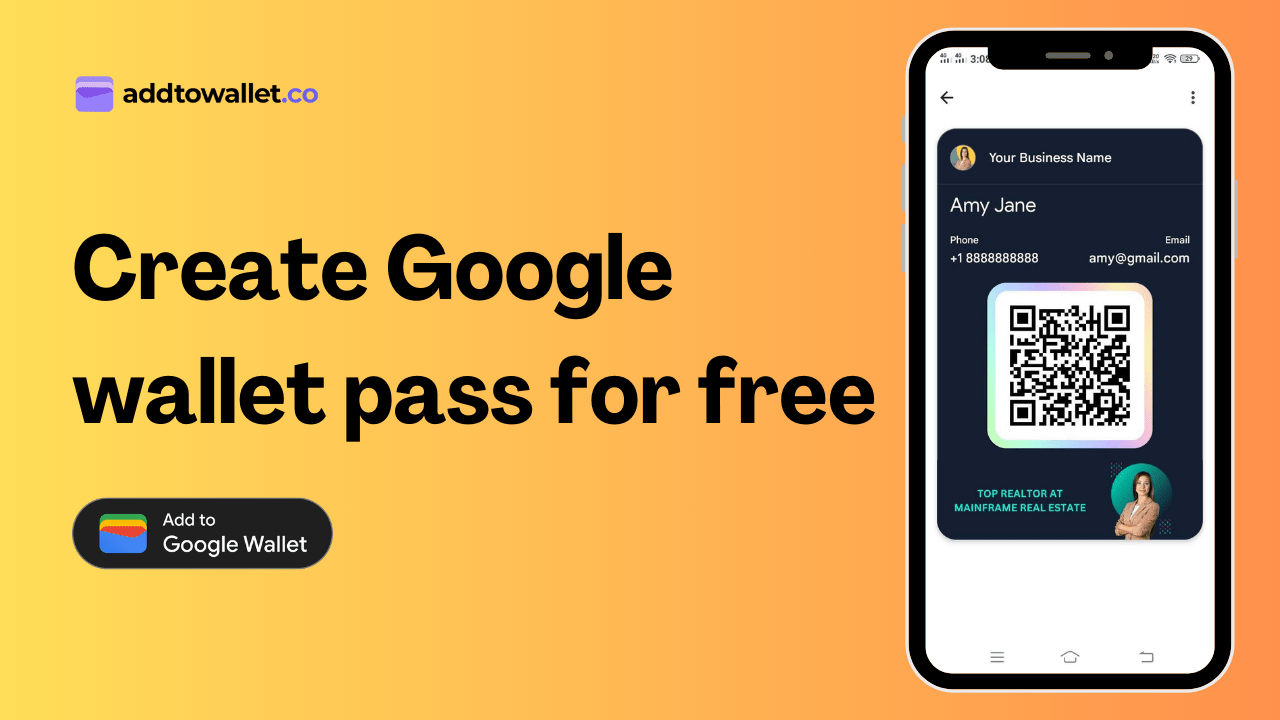Differences between Apple and Google wallet
When enabling the pass version for Google Wallet using AddToWallet, it involves transferring data to Google servers, so it must be enabled when creating the template.
Although Apple Wallet and Google Wallet passe’s share similarities, there are notable differences both in design and technical aspects. Here's an overview of the key variances:
Adoption Rate
Apple Wallet comes pre-installed on all iOS devices, making it readily accessible. In contrast, Google Wallet must be downloaded separately on most Android devices. However, it is seamlessly integrated with users' Google accounts, which simplifies pass management.
Storage Location
Google Wallet stores passes in users' Google accounts, allowing for easy synchronization across multiple devices.
Pass Structure
Apple Wallet passes feature a front and back layout. The front remains static, while the back allows users to scroll for more information. Google Wallet passes do not have a back side but support scrolling. Importantly, essential data is prominently displayed at the top, similar to the front of Apple Wallet passes.
Links
Apple Wallet supports a wide variety of clickable links. Google Wallet, on the other hand, uses dedicated link fields, limiting link functionality within text. Tools like AddToWallet offer special link fields compatible with both Apple and Google Wallet passes.
Text Content
Apple Wallet allows unlimited text on the back fields of passes. Conversely, Google Wallet restricts visible text, cropping it and revealing more only when the user interacts with the pass.
Logo Format
Google Wallet requires a square, rounded logo format with a minimum resolution of 660x660 pixels. A 15% margin is also necessary to prevent the logo from being cropped.
Location-Based Features
Both platforms support location-based notifications using GPS coordinates. However, Apple Wallet allows for custom messages when users are near a specific location, a feature that Google Wallet currently lacks.
Beacon Support
Apple Wallet supports iBeacons, enabling location-triggered interactions. In contrast, Google Wallet does not currently offer support for beacon-based notifications.
Personalized and Dynamic Content
Both Apple and Google Wallet passes allow for personalization and dynamic updates, enabling real-time content changes.
Barcodes
Both platforms support 1D and 2D barcodes, making them suitable for a variety of scanning systems.
Get Started For Free
Join the expanding network of more than 10k+ users
No credit card needed to start trial
addtowallet.co © All Rights Reserved