Say Goodbye to Paper Loyalty Cards
Traditional paper punch cards are fading fast. With digital loyalty programs powered by addtowallet.co, businesses can offer a modern, hassle-free way to reward repeat customers. No more lost, damaged, or forgotten cards—your loyalty program now lives directly in your customers' Apple or Google Wallet.
A Smarter Way to Build Loyalty
Our platform makes it easy to create and manage digital loyalty cards that act just like punch cards only smarter. Customers can collect punches or stamps right from their phones, making it effortless to track progress and redeem rewards.
With digital wallet passes, you can:
- Send instant rewards and personalized offers
- Notify customers of special promotions or milestones
- Deliver real-time updates right to their phones
- Monitor engagement and usage with real-time reporting
Why Digital Loyalty Wins
Moving to digital loyalty passes brings big benefits to small and growing businesses.
For your business:
- Cut printing costs and operational overhead
- Gain customer insights through engagement tracking
- Reward users instantly, remotely, and at scale
- Prevent fraud and reduce manual errors
For your customers:
- Cut printing costs and operational overhead
- Gain customer insights through engagement tracking
- Reward users instantly, remotely, and at scale
- Prevent fraud and reduce manual errors
How to Create a Digital Loyalty Card with AddToWallet
Follow these simple steps to design and launch your own digital loyalty (stamp) pass:
Step 1: Choose a Loyalty Pass Template
Navigate to the Pass Templates section.
In Loyalty Pass, select the template that suits you.

Step 2: Setup your branding
Click on setup branding to set up your branding for your loyalty program. A mod
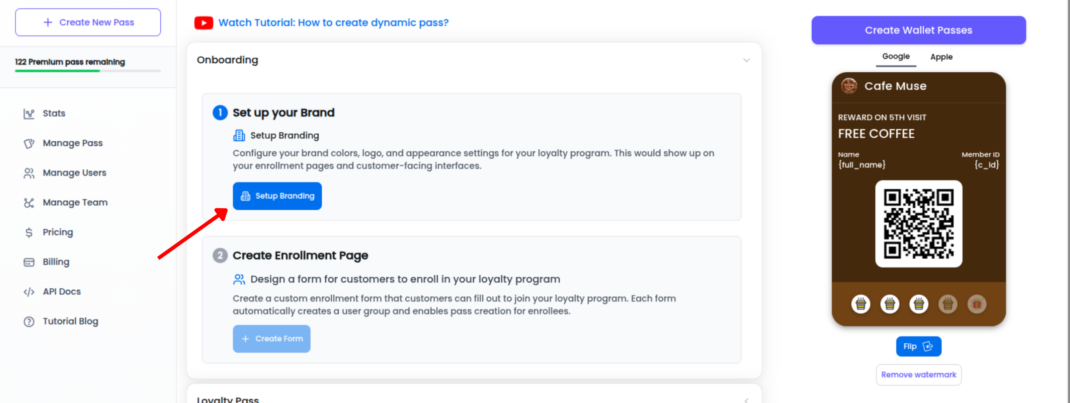
- Click on setup branding to set up your branding for your loyalty program. A modal window will come up.
- Here you can Configure your brand colors, logo, and appearance settings That would show up on your enrollment pages and customer-facing interfaces.
- Check the live preview to see how everything is coming together
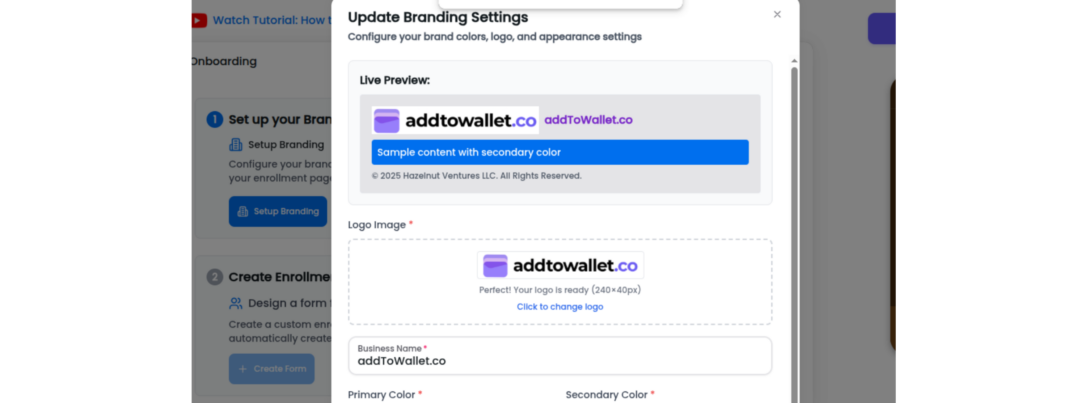
Step 3: Create Enrollment Page
Click on the create form section to personalize enrollment form that customers can fill out to join your loyalty program.
Here, you can:
- Drag and drop fields for the details of the customer that you want to capture.
- You can mark a field as required field,a star will come next to that field to indicate it as required field
- You can mark a field as dynamic field a see dynamic fields on top left corner
- Also you can click on top right corner to see live preview.
- Once done click on save enrollment page to save this form
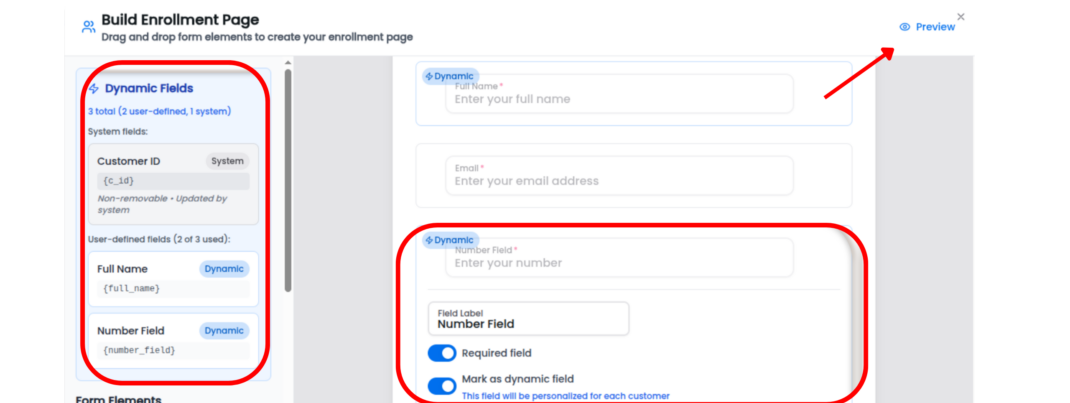
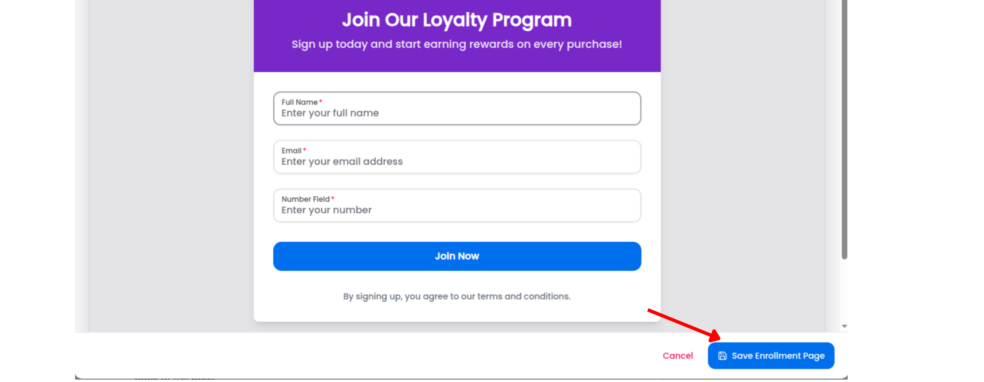
Step 4: Customize Your Loyalty Pass Settings
Click on the Loyalty Pass section to personalize how your digital stamp card looks and functions.
Here, you can:
- Upload your own stamp images (like a coffee cup, star, or your brand logo)
- Set the initial number of stamps a customer starts with
- Define the maximum number of stamps needed to complete the pass
- Choose a background color or image for the stamps
- Customize the stamp icon background for added visual appeal
- You can also upload your own stamp icon.
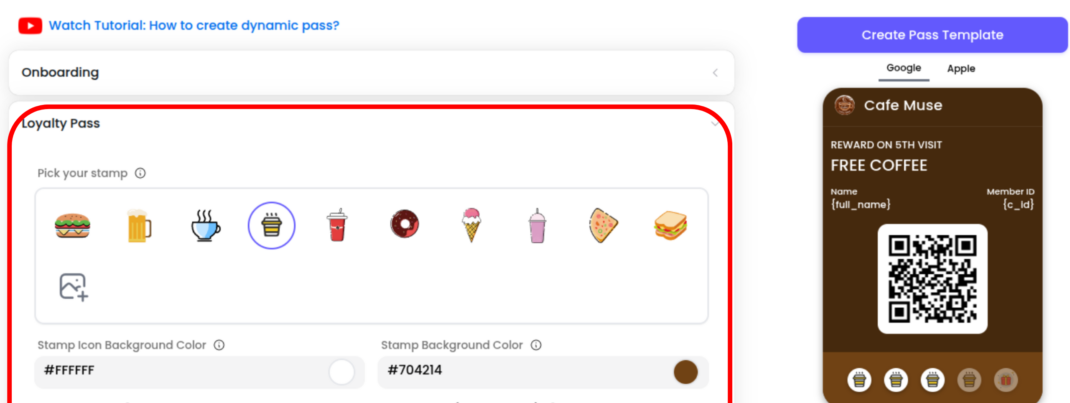
Step 5: Edit Pass Details
- Once you've customized your loyalty pass, edit the fields on pass using the forms below.
- In each section of pass if there is a dynamic field it will be highlighted at the top of the section also the field will populated in this manner [demo_field].
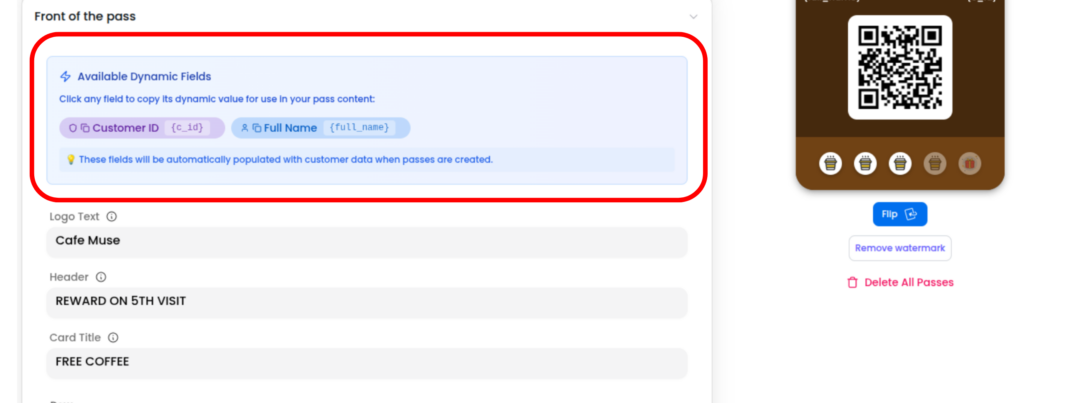
Step 6: Create Passes
Once you've customized your loyalty pass, click the "Create Pass" button to generate all the individual passes based on your uploaded CSV data.
After creation, head over to the linked group to manage the passes.
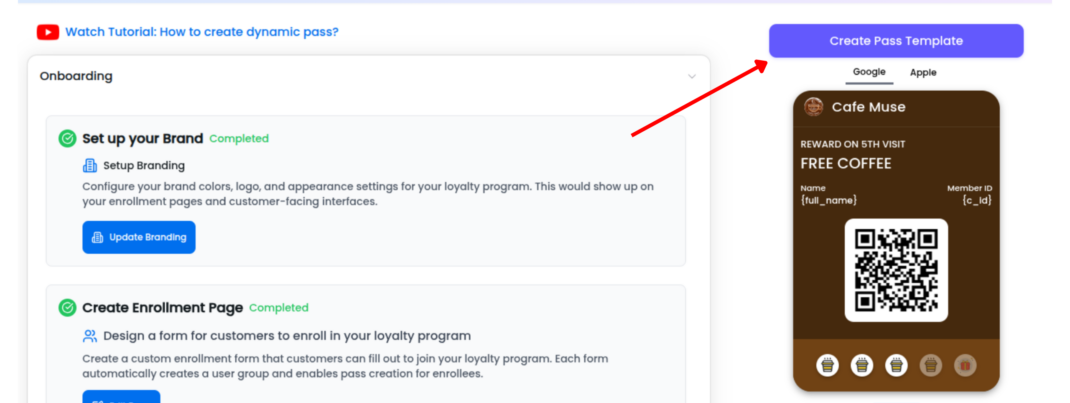
Step 7: Share Loyalty Pass
- After sharing click on share and enroll customer a modal window will come up. here user can either download and print the scan qr code of enrollment form link or share link of the enrollment form
- User will see the enrollment form you created on their phone. once the join now button is clicked the pass will be saved to users wallet app automatically.
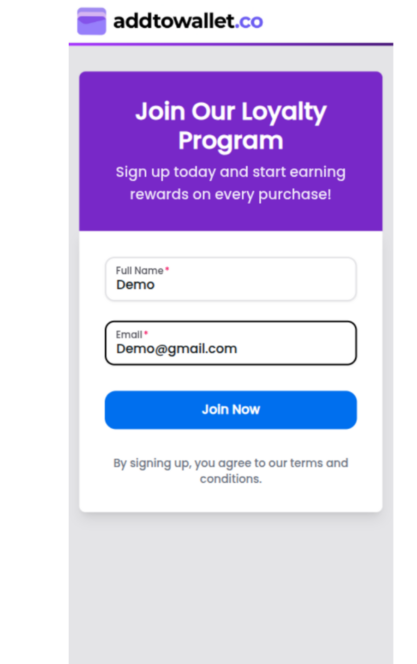
Step 7: Manage, Edit, and Notify Users
Within the group view, you have full control over each user's pass who have signed up on enrollment form .Here's what you can do:
- Edit User: Click the edit icon next to a user to update their dynamic values (like name, stamps, etc.)
- Duplicate Users: Use the copy icon to clone that customer’s data — handy for testing or creating similar entries
- Delete Users: Remove a customer and their pass with a simple click of the trash icon
- Send Notifications: Click the bell icon on a specific row to notify that user directly,or use the bell icon at the top to send a bulk notification to all users in the group
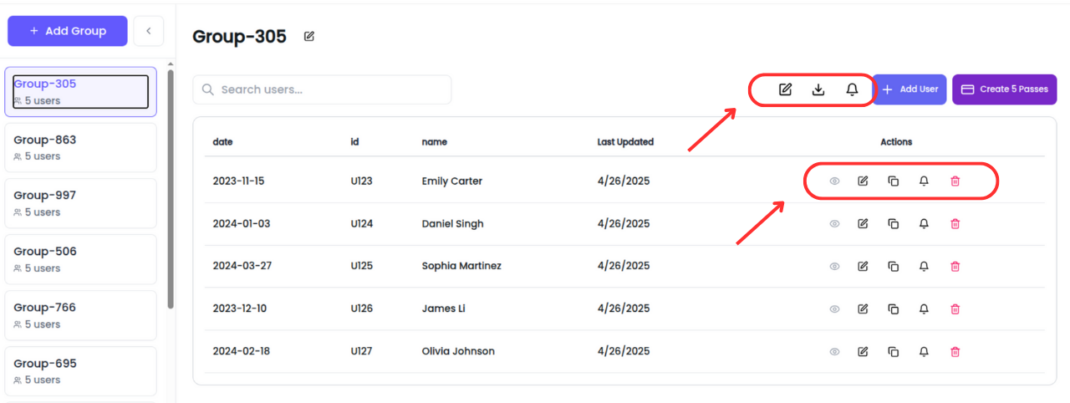
Step 7: Scan Pass of your Customer
To update stamp progress (like rewarding a customer for a new purchase):
- Scan the QR code on the customer's wallet pass , You’ll be redirected to addtowallet.co.
- Increase or decrease the number of stamps on their pass
- Click on “Activity” to view a full history of previous updates and changes
📌 Note: Make sure you’re logged into your account to access the scanning feature.
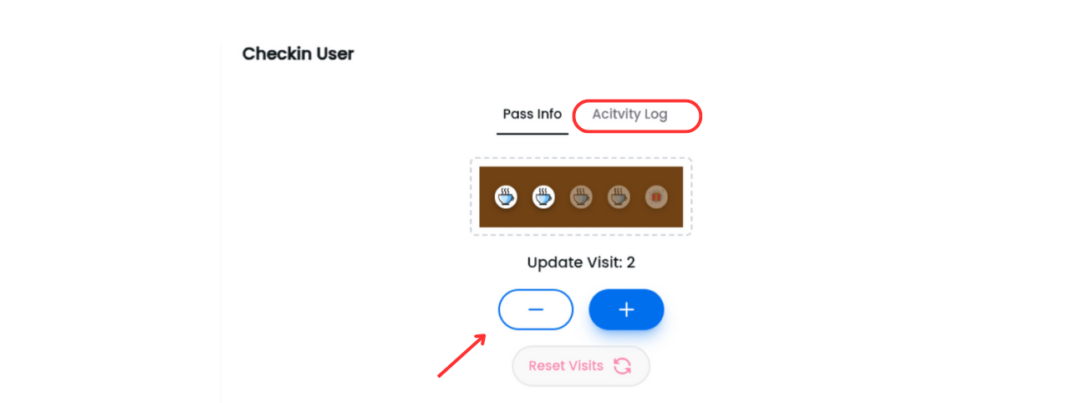
You’re All Set to Go Digital with Loyalty!
Creating a digital stamp card with AddToWallet is fast, flexible, and designed to elevate your customer loyalty program. From choosing a template and uploading your data to customizing stamps and managing real-time updates every step is built to save you time and boost engagement.
With features like dynamic notifications, real-time tracking, CRM integrations, and easy scanning, you’re giving your customers a seamless and modern loyalty experience they’ll appreciate.
So go ahead — ditch the paper cards, and start building digital loyalty passes that stand out in Apple and Google Wallet today!
Get Started For Free
Join the expanding network of more than 10k+ users
No credit card needed to start trial
addtowallet.co © All Rights Reserved
