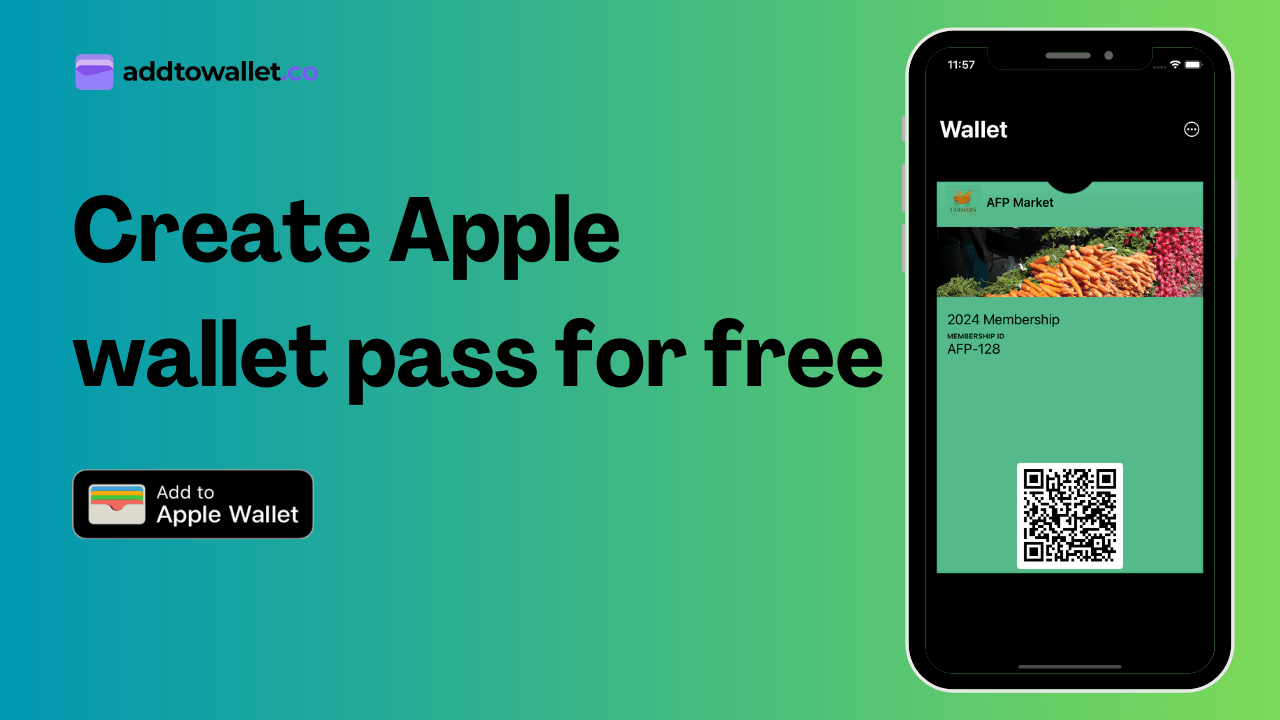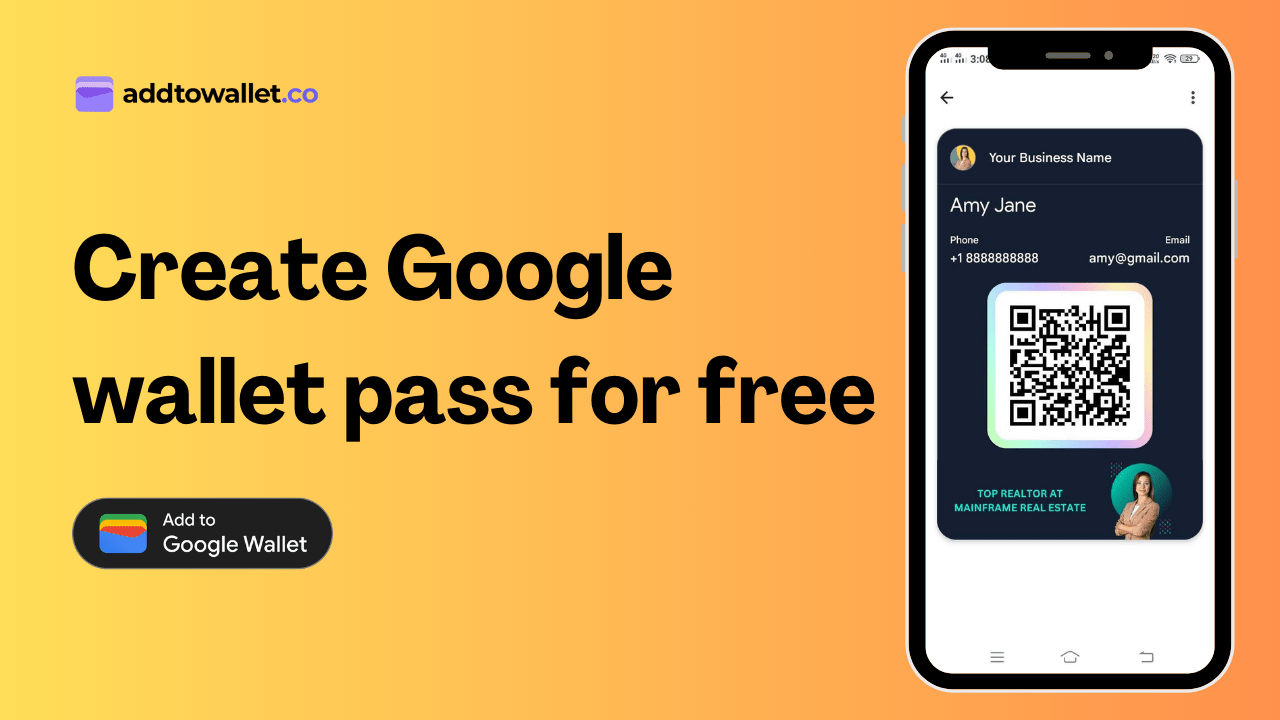How to Generate JSON for Apple & Google Wallet Passes
Looking for a fast way to generate JSON for mobile wallet passes like Apple Wallet or Google Wallet? Whether you want to automate digital pass creation or integrate wallet passes into your CRM or app using APIs, AddToWallet.co has made it incredibly simple.
Step 1: Copy the Pass URL
Go to your existing pass inside the dashboard and copy its unique URL.
Ex: https://app.addtowallet.co/card/1234567890
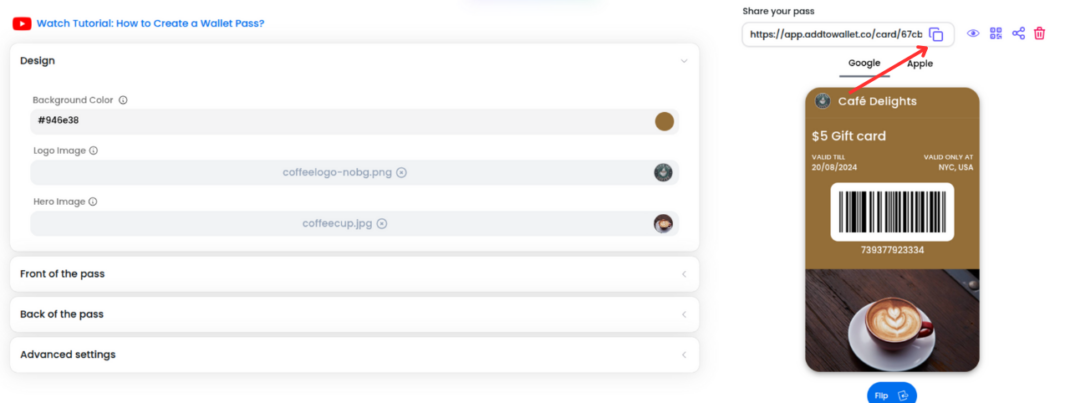
Step 2: Paste into the JSON Generator
Visit the JSON Template Generator section in your dashboard or at this link. Paste your pass URL into the input box and click Generate JSON and click on copy JSON.
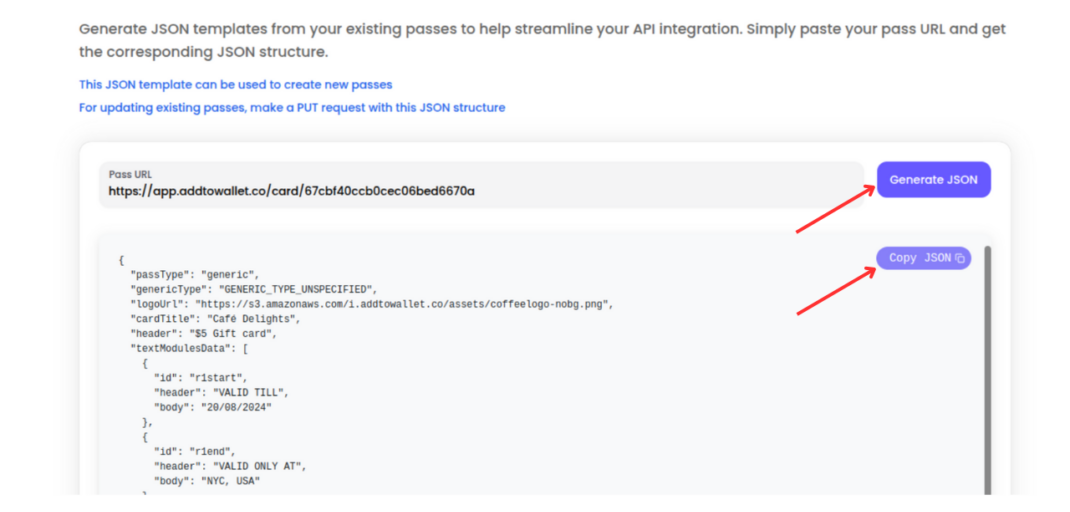
Step 3: Use the JSON Template
Once the JSON is generated, you can:
- POST it to the API to create a new pass
- PUT it to the API to update the same or similar pass
The JSON Template Generator is perfect for developers and business owners who want to save time and eliminate repetitive work. Build once, reuse often, and automate everything.
Get Started For Free
Join the expanding network of more than 10k+ users
No credit card needed to start trial
addtowallet.co © All Rights Reserved