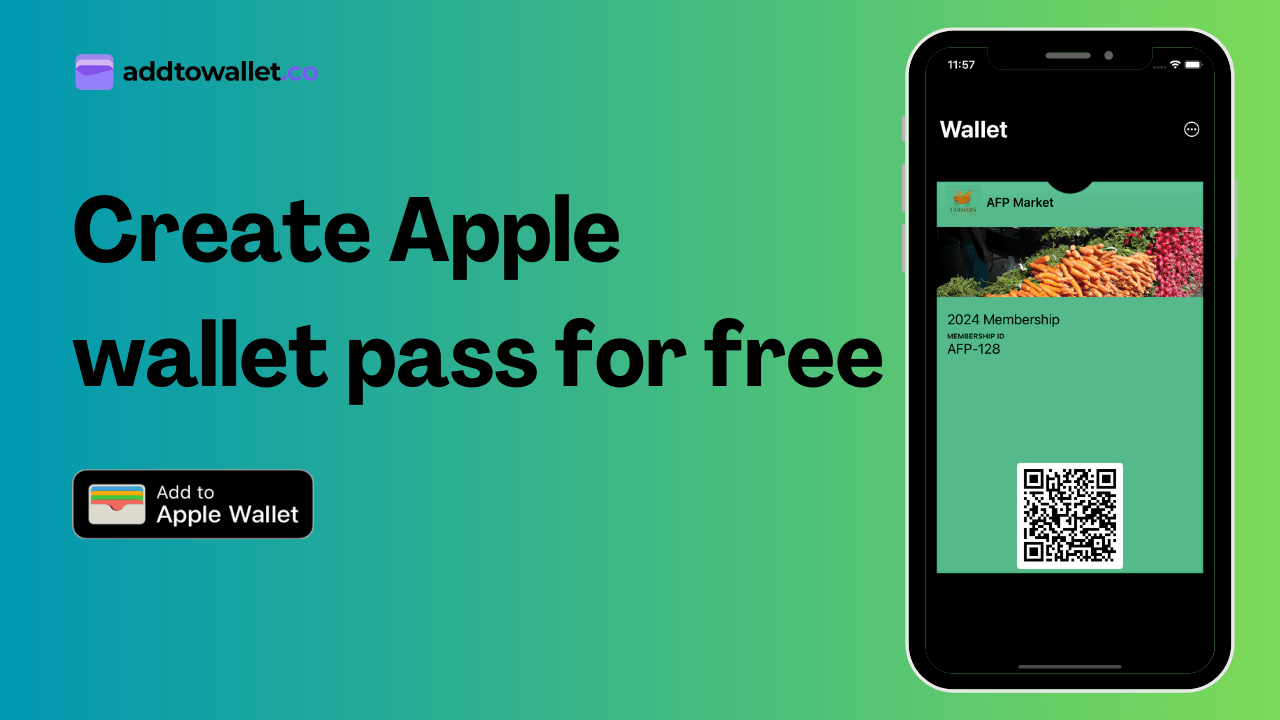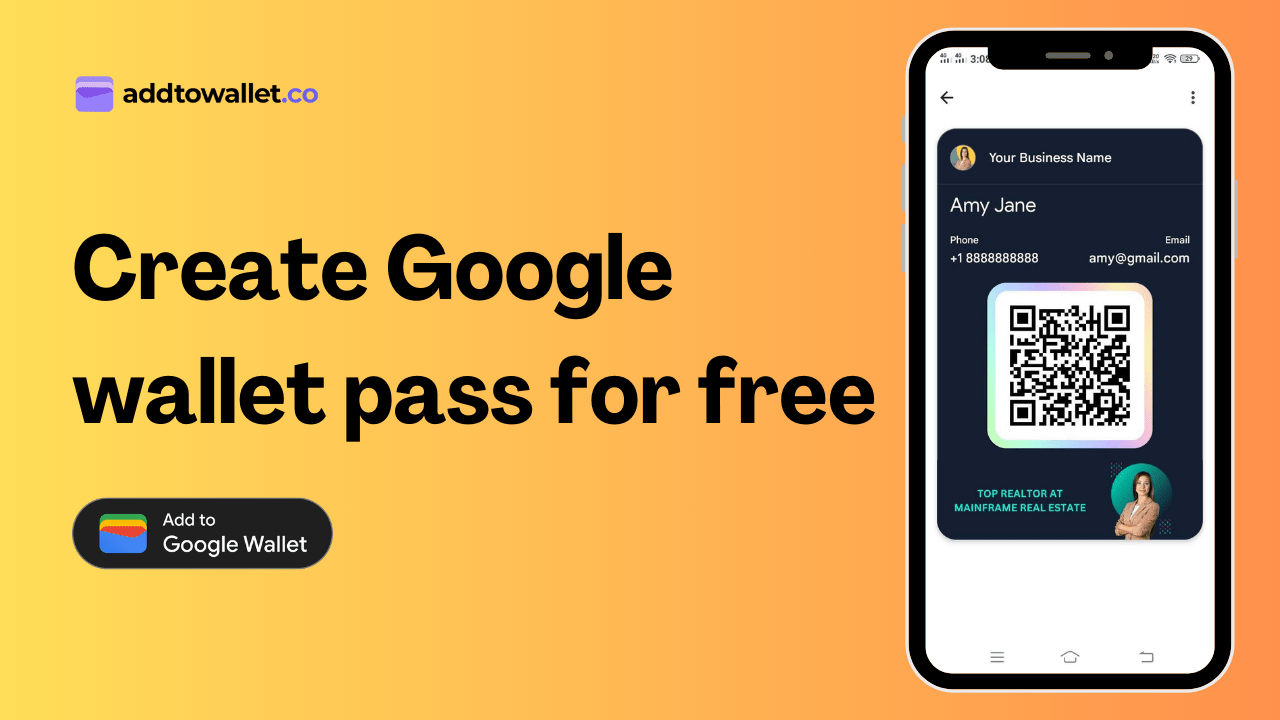How to create a wallet pass using Zapier Integration?
July 14, 2024
AddToWallet.co Team
Helping businesses create wallet passes in minutes.
Estimated reading time: 1 minutes
1)In Zapier, select AddToWallet from the actions.
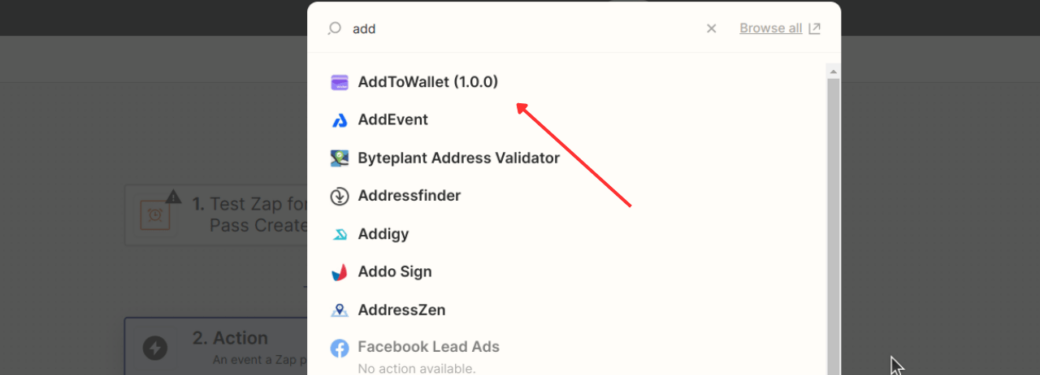
2) In the App and Event section, select Business Pass.
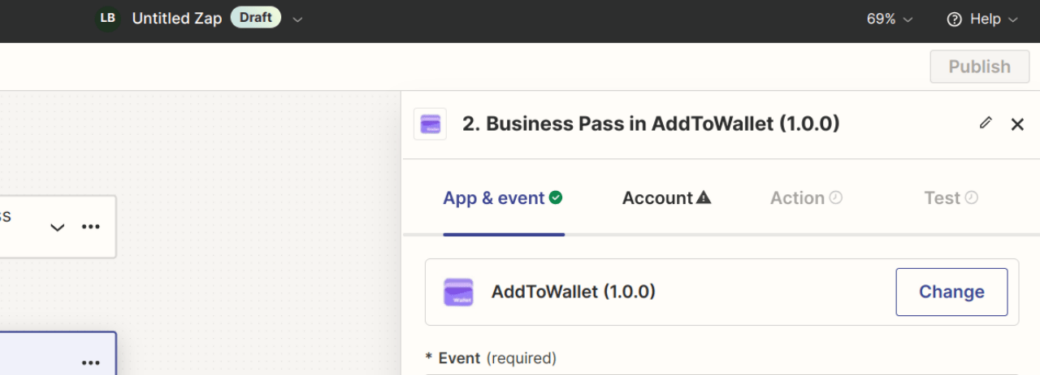
3) Click on Account and connect by entering the API key provided in the user drop down after signin on app.addtowallet.co
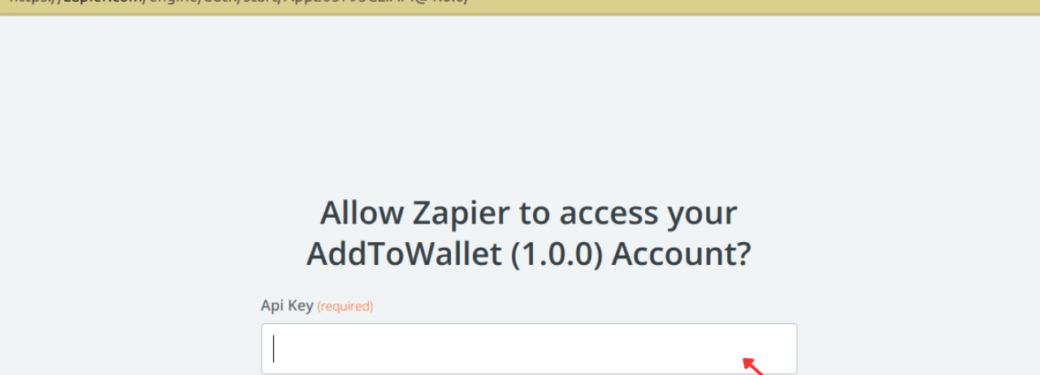
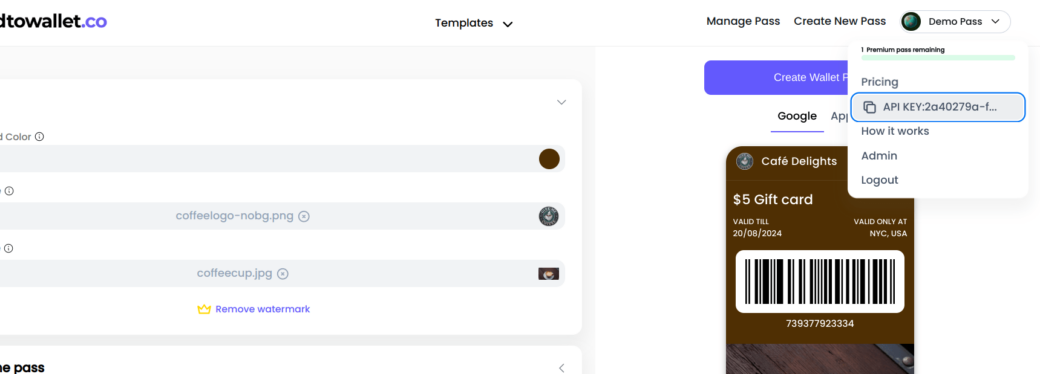
4) Click on the "Action" and edit the form according to your needs, such as Email, Phone Number, and Background.
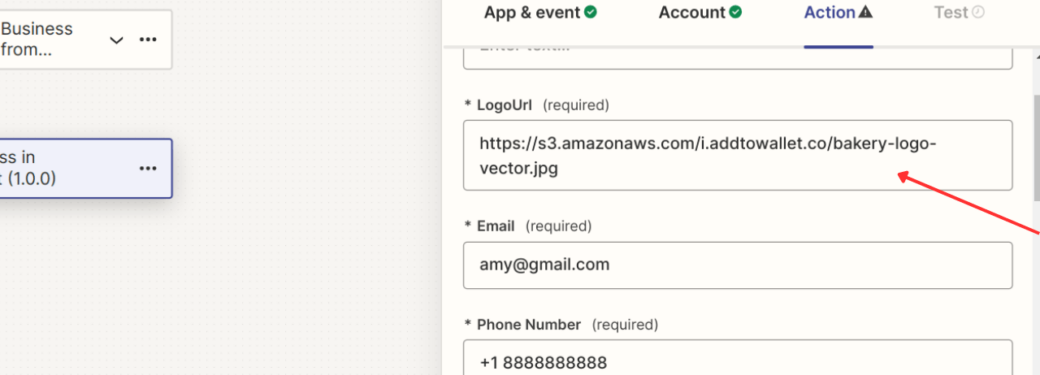
5) Once the action is executed, you can use the Pass Link as needed.
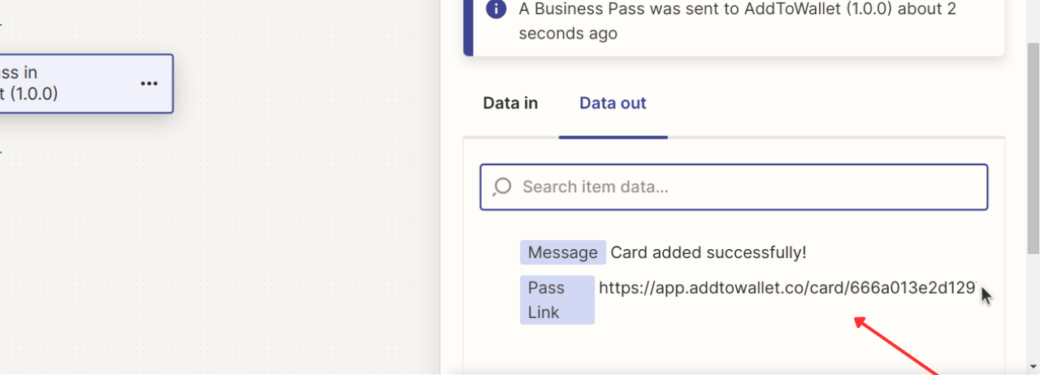
Get Started For Free
Join the expanding network of more than 10k+ users
No credit card needed to start trial
addtowallet.co © All Rights Reserved