How to configure notifications for Apple & Google wallet passes
Want your users to get timely reminders right on their lock screens? With AddToWallet.co, you can send event, expiry, and location-based notifications — all from your digital pass.
Event Notifications:
- Remind users before an event starts.
- Go to Advanced Settings and select notify users at event start.
- Select Starting Event Starting Date and Time.
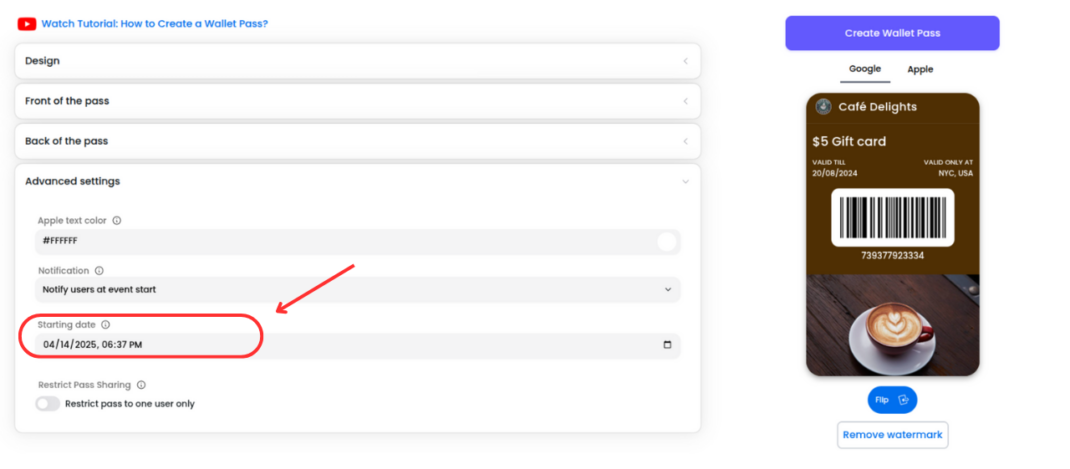
Expiry Notifications
- Alert users before a pass expires.
- Go to Advanced Settings and select notify users before pass expiry.
- Set the pass expiry date.
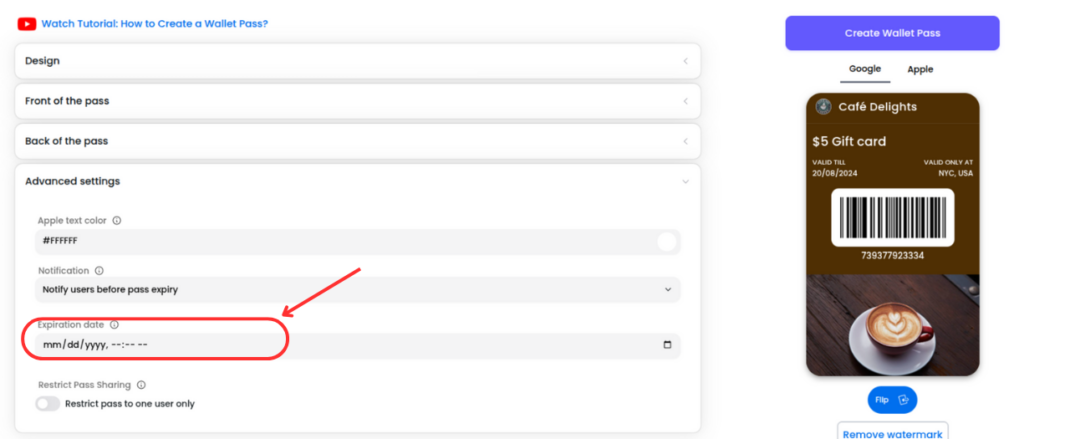
Location-Based Alerts
- Notify users when they’re near a specific place.
- Choose a location from the list.
- OR manually enter latitude & longitude.
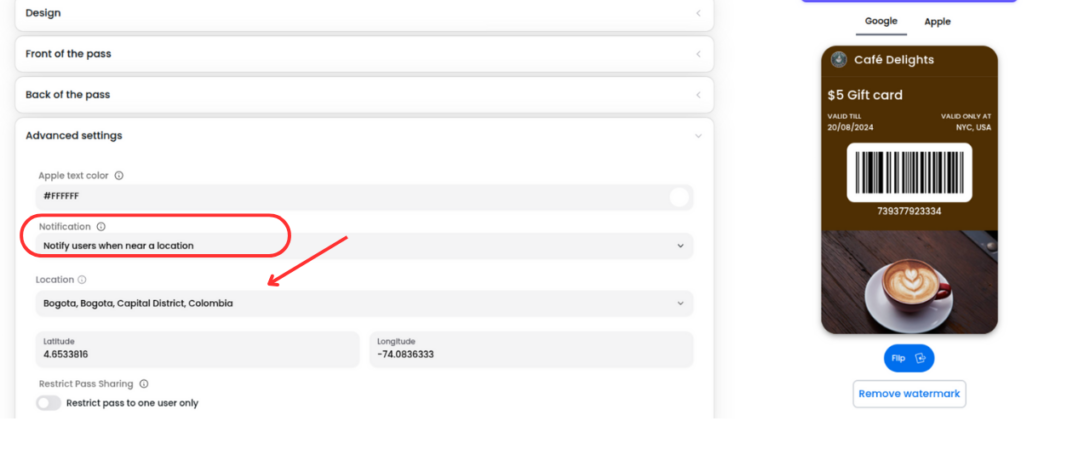
Why notification helps?
Boost coupon redemptions
Timely reminders increase the chance users will use your offers before they expire.
Increase event attendance
Notifying users before an event ensures they show up prepared and on time.
Drive more foot traffic
Location-based alerts prompt users to visit your store or venue when they’re nearby.
Prevent expired pass drop-off
Gentle reminders before expiry help users take action while your pass is still valid.
Get Started For Free
Join the expanding network of more than 10k+ users
No credit card needed to start trial
addtowallet.co © All Rights Reserved